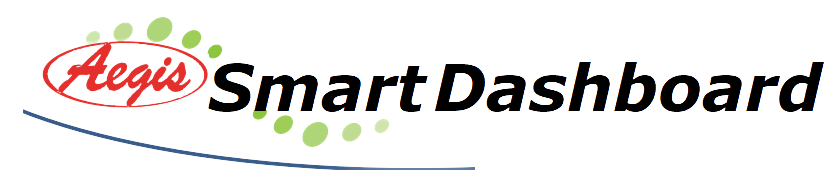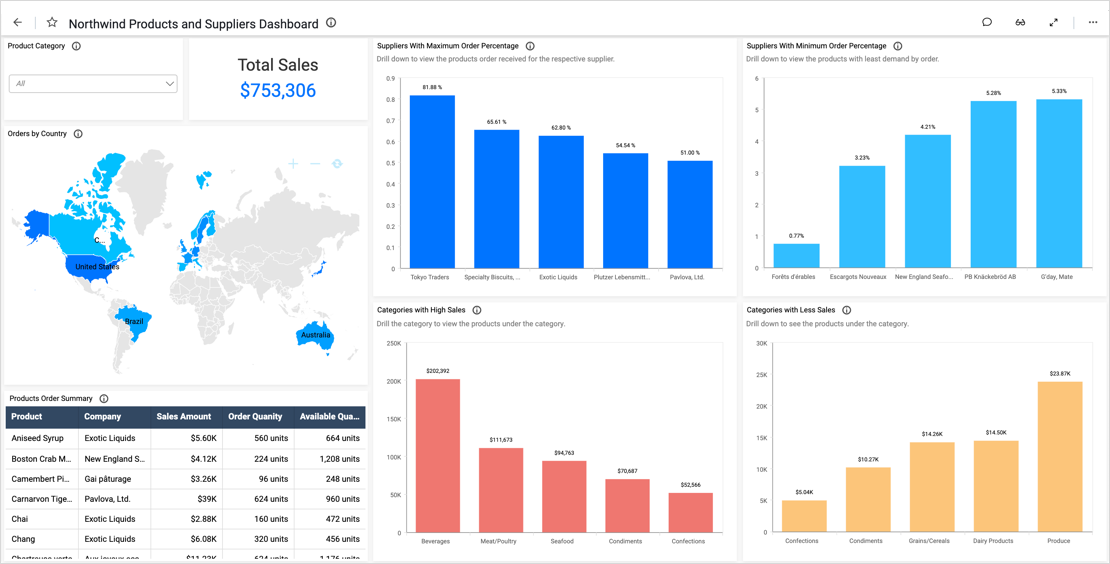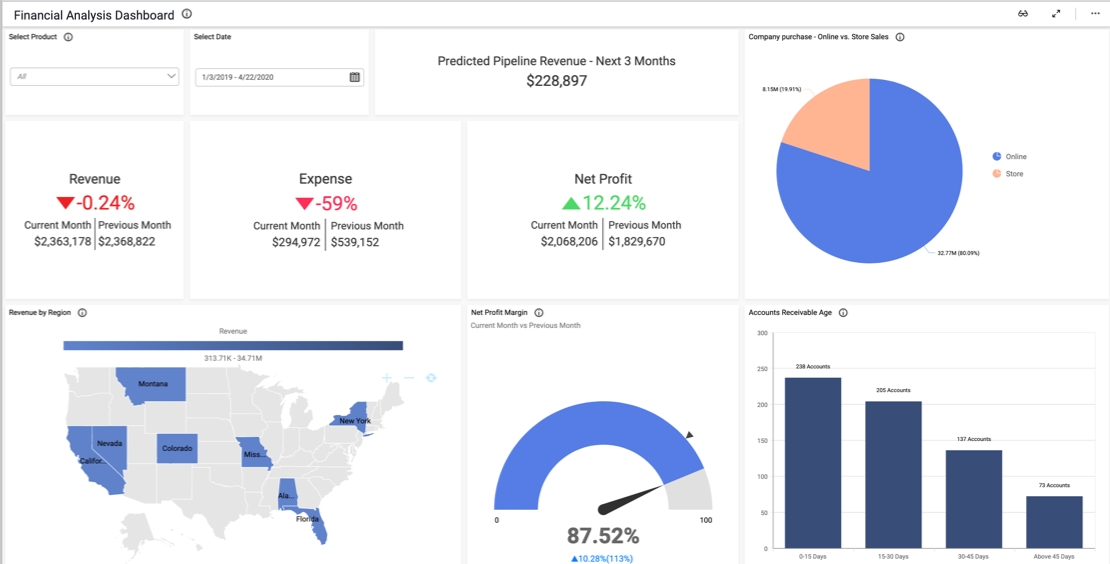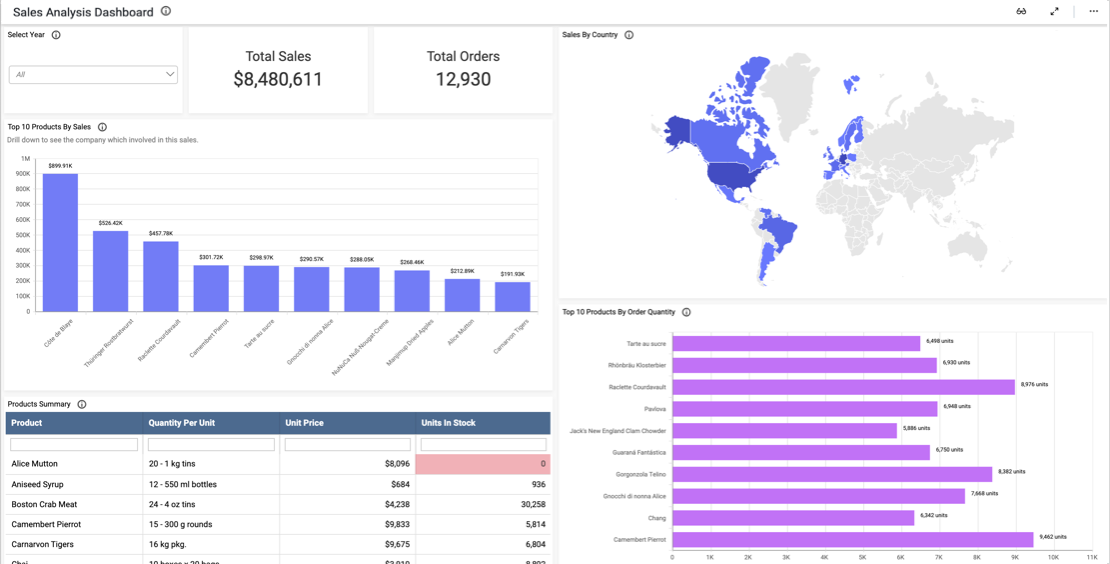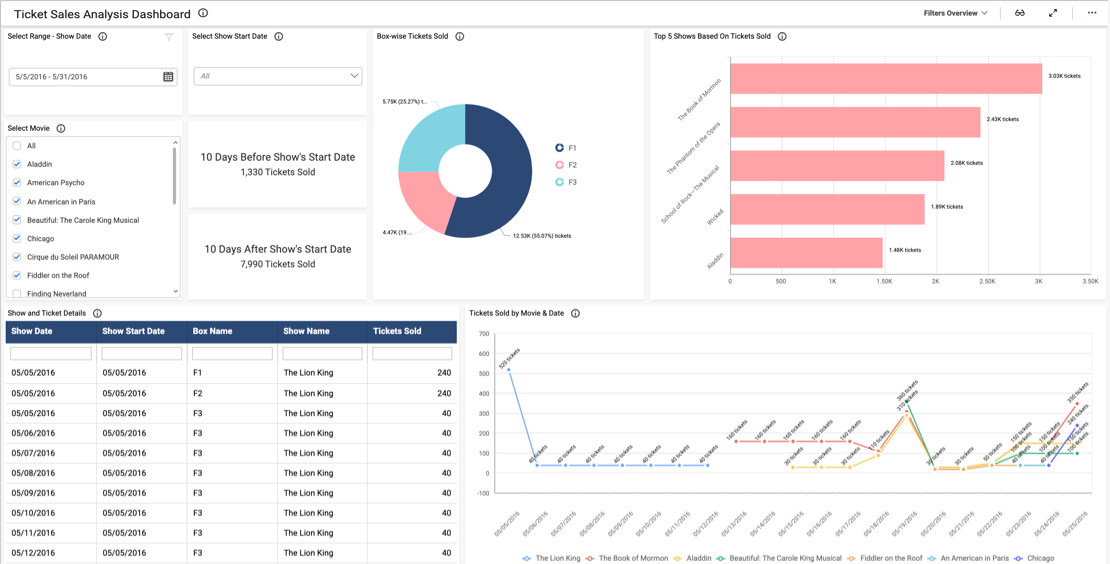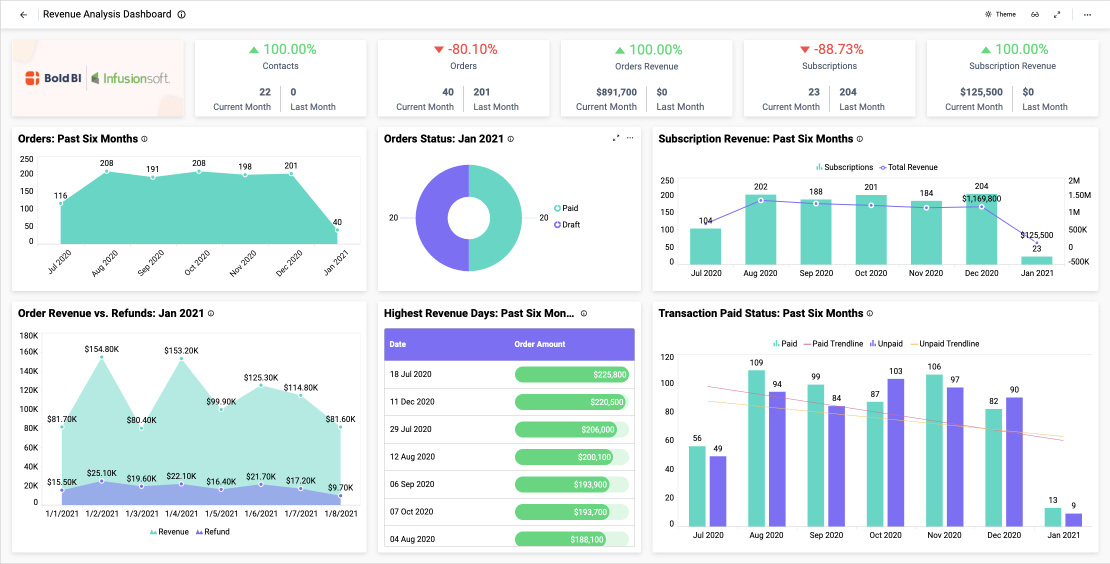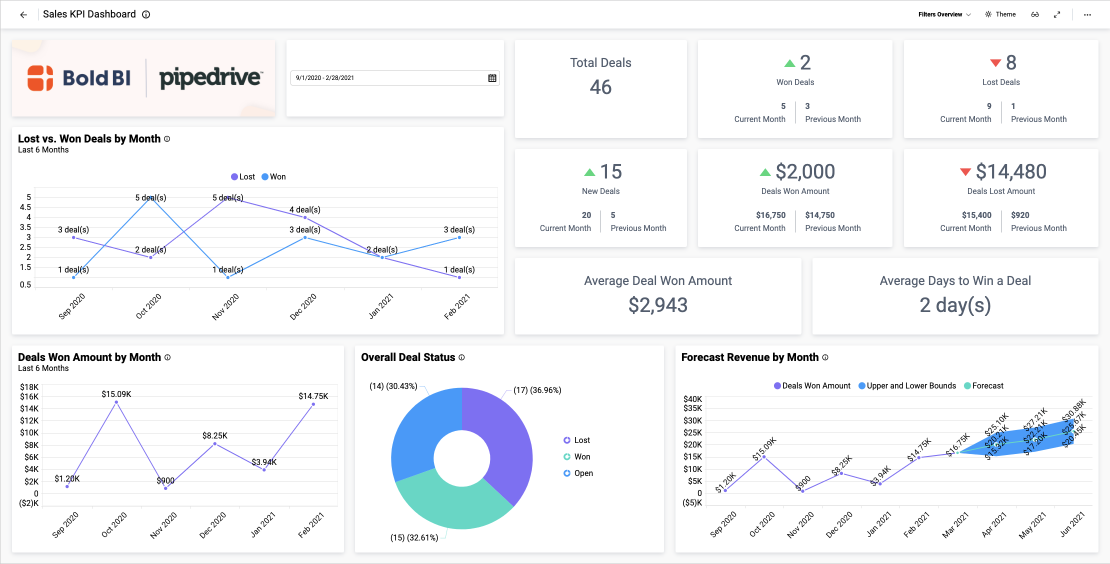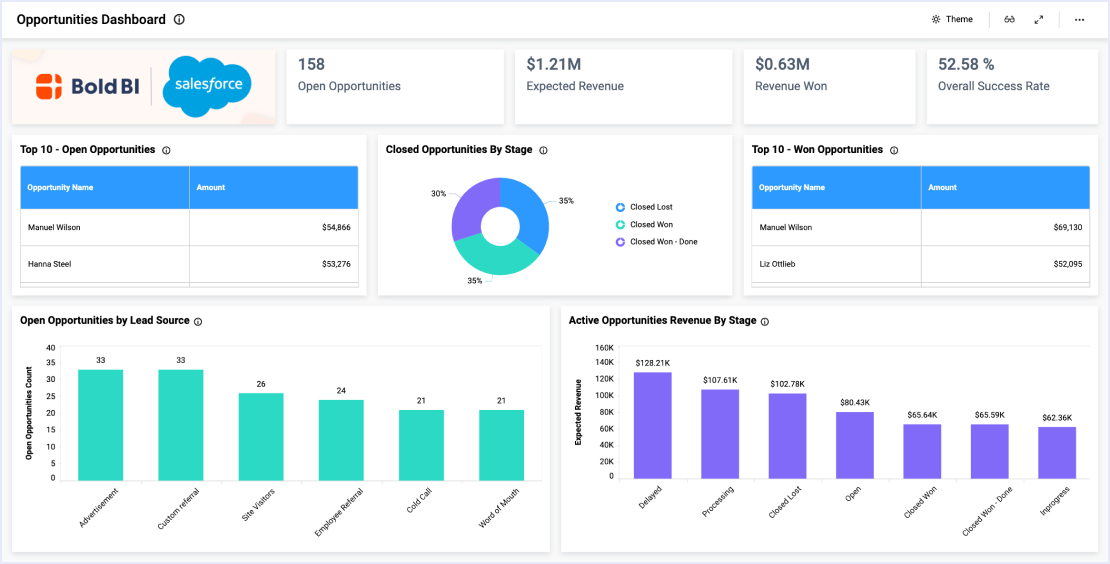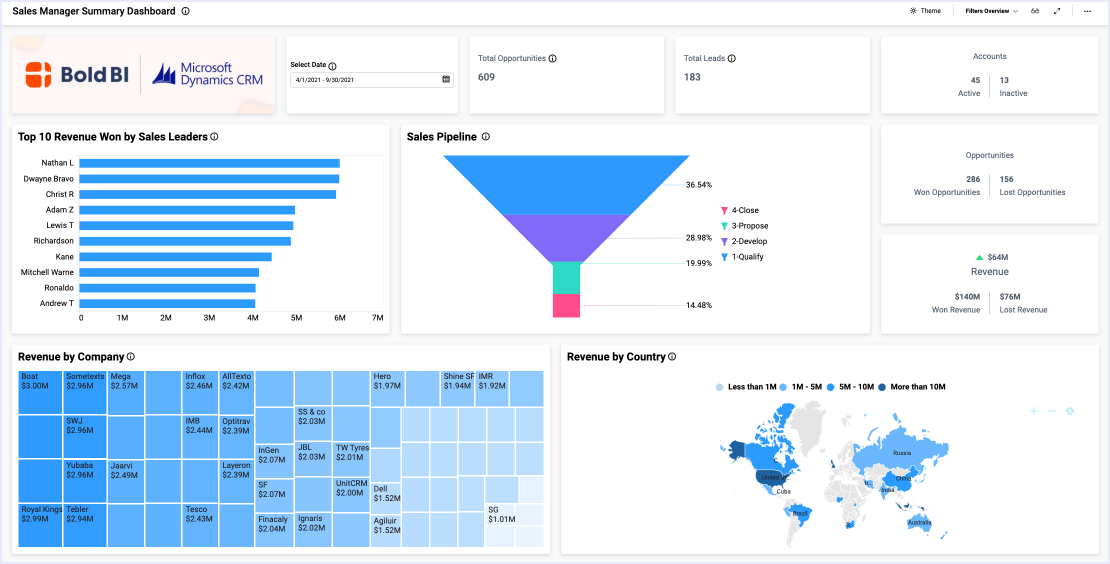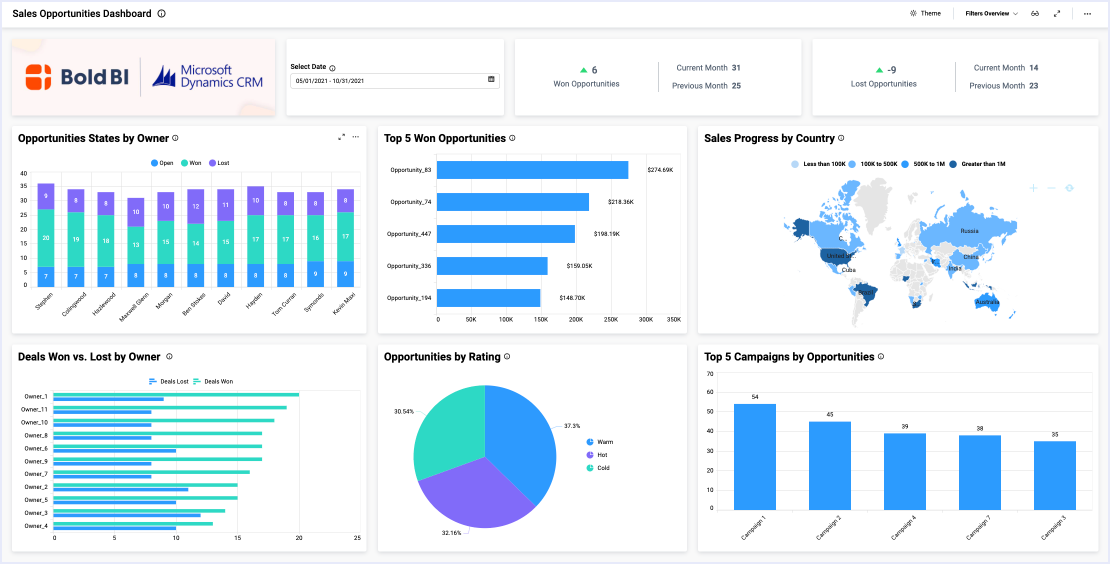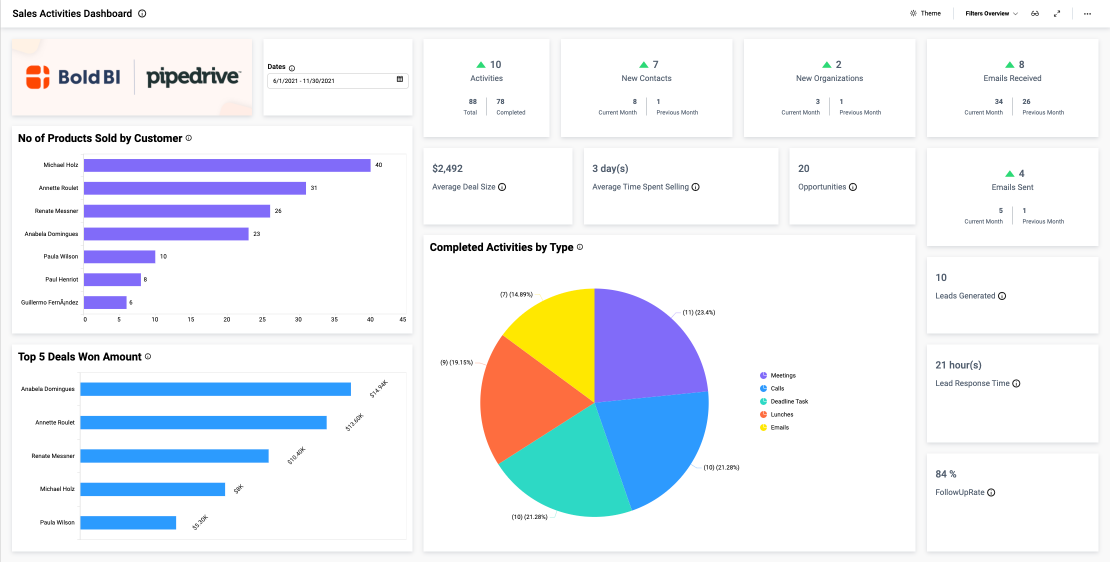- Firstly, what are our total sales numbers?
- How many products have we sold?
- Which products bring in the most revenue?
- Finally, how do this year’s sales numbers compare to last year’s?
Track Daily Operations and Analyze Broader Trends
By tracking metrics such as total sales and products sold, leaders can ensure that teams are achieving big-picture goals. We can easily see this data by viewing the card widgets. However, by reviewing the sales distribution spline chart, we can also compare this year’s numbers to last year’s, allowing the team to track its progress in any given month.
Similarly, with the in-store and online orders card widgets, we can not only view this month’s figures but can compare them to last month’s. This information can help the team ensure they are on track to meet their goals. Further, it can help management ensure that resources and staff are allocated appropriately. For example, if most sales are online orders, more staff will be needed in warehouses, and shipping costs may need to be factored into the company’s financial plans.
The product revenue bar chart quickly and clearly illustrates which products are the most profitable. Finally, the inventory turnover ratio offers insight into demand for the company’s products and how well it is managing its stock. If turnover is low, leaders will need to make adjustments to increase sales and decrease the cost of storing unsold goods.
Filter Your Data
One key feature of this dashboard is its versatility. With the “Products” drop-down list box filter, viewers can display data for any combination of products sold. Users can reset the filter by clicking the funnel-shaped icon in the upper right corner of the list box. This feature is invaluable for users who need to focus their analysis on specific pieces of data.