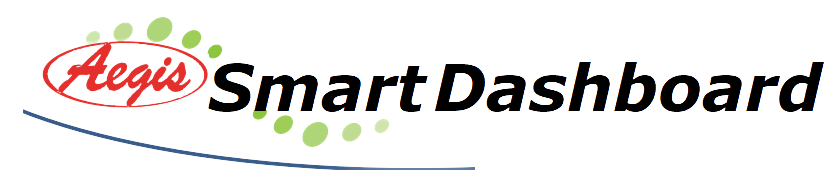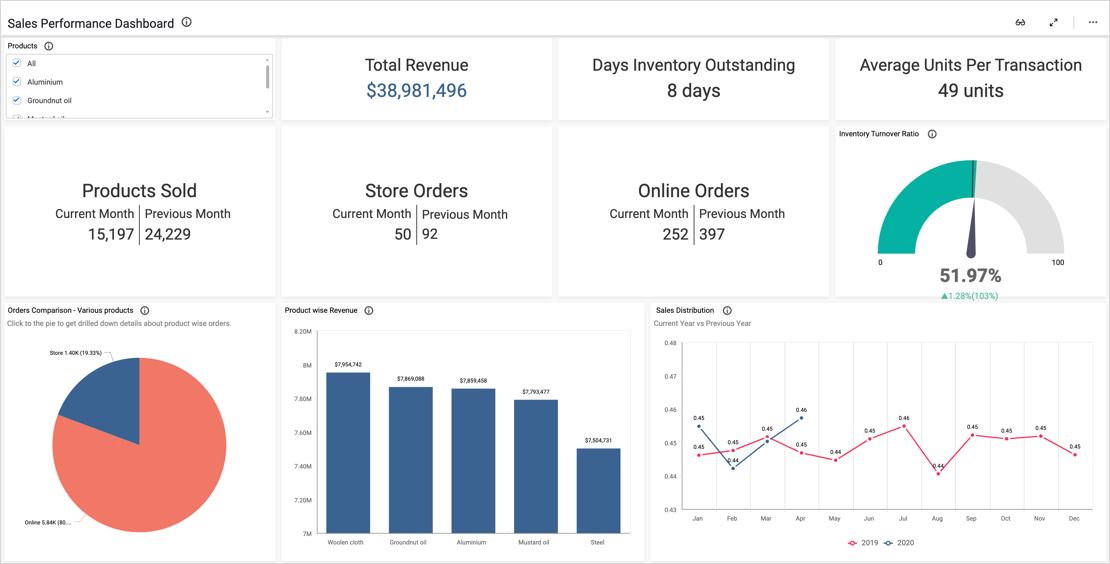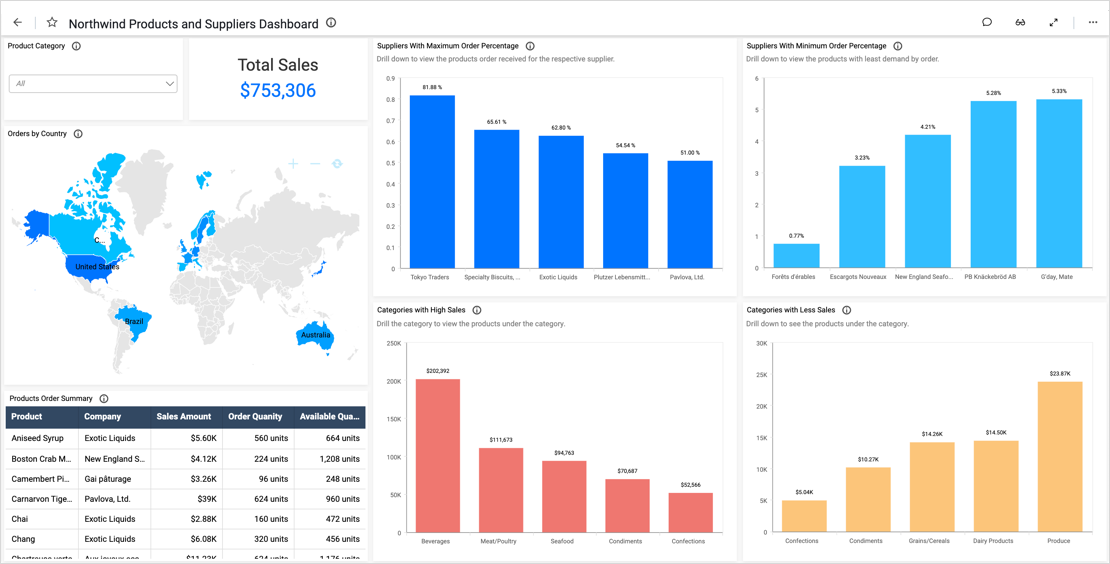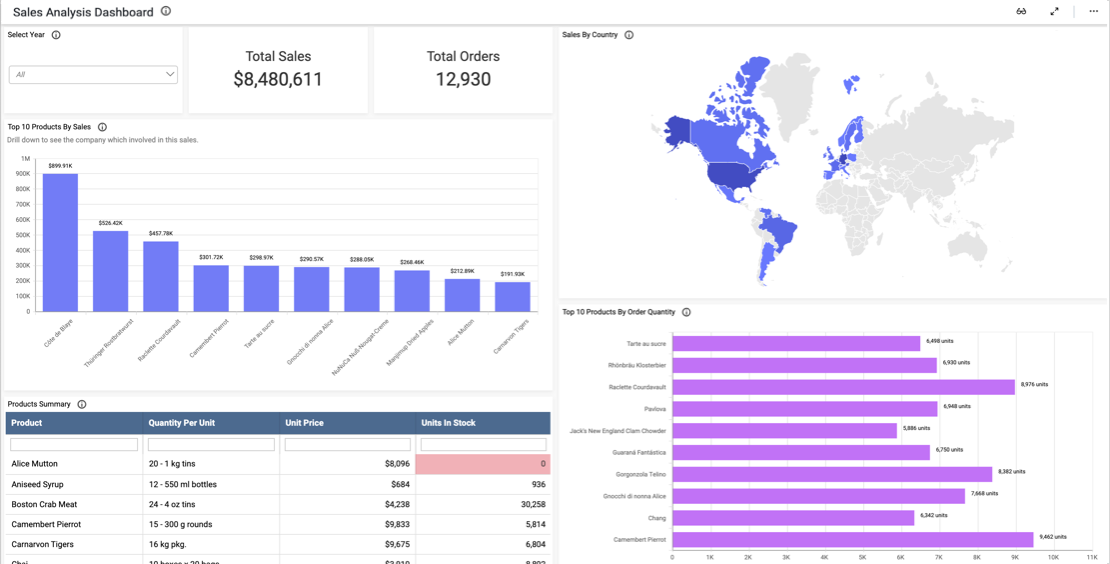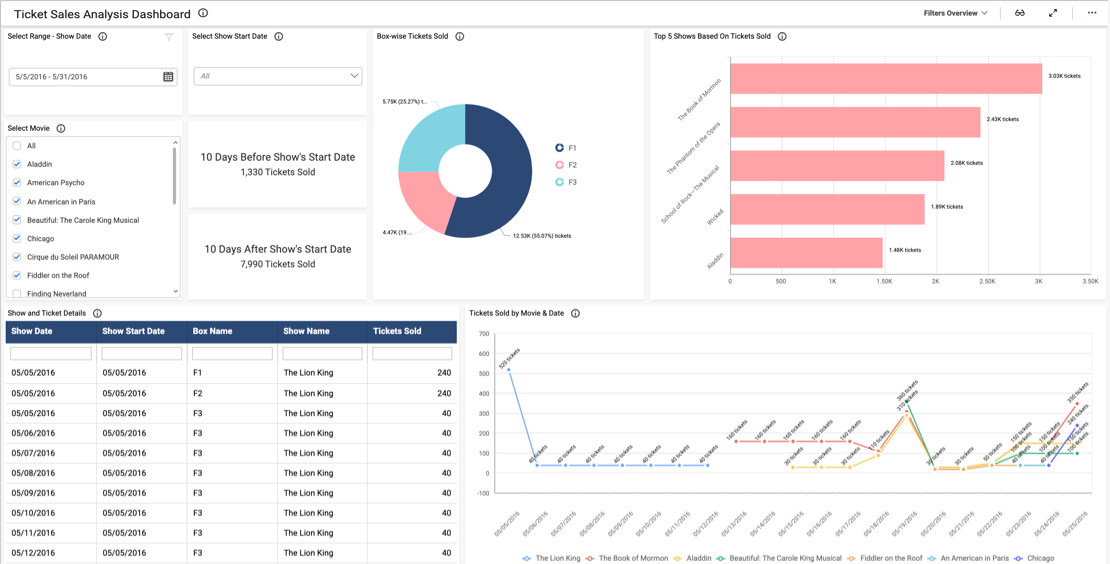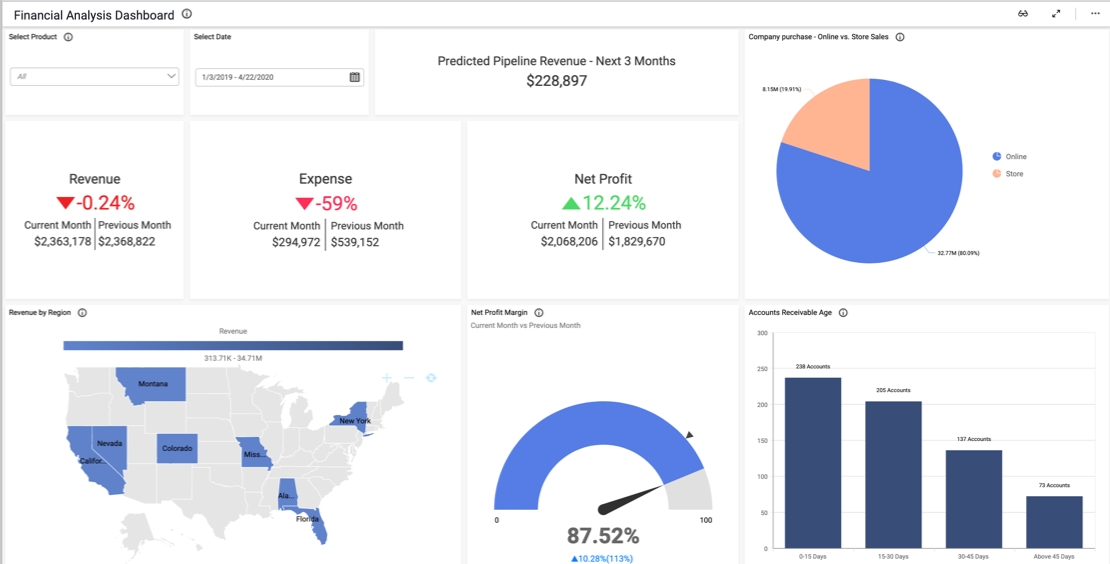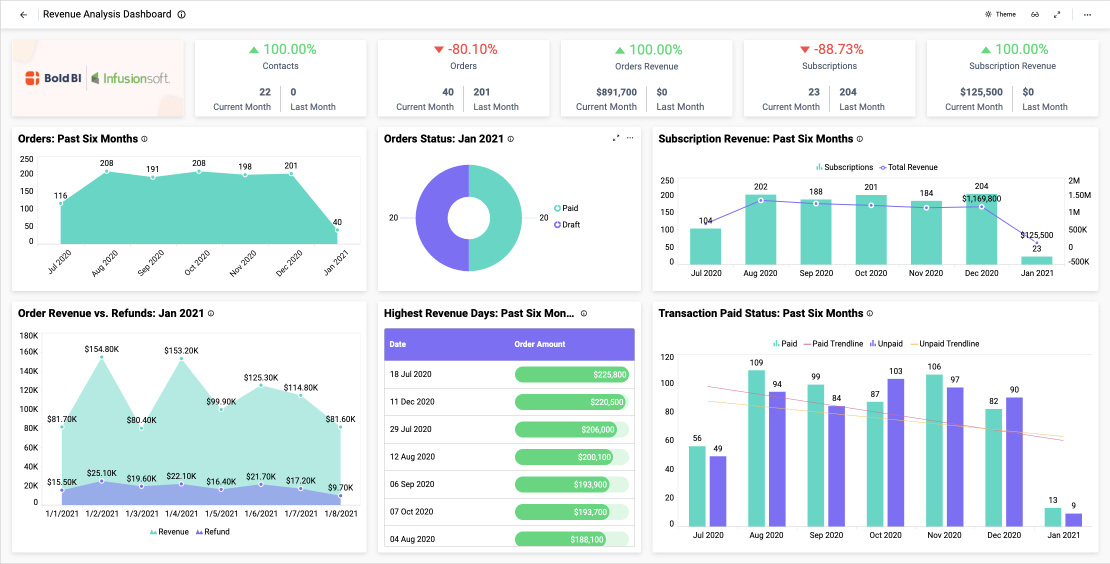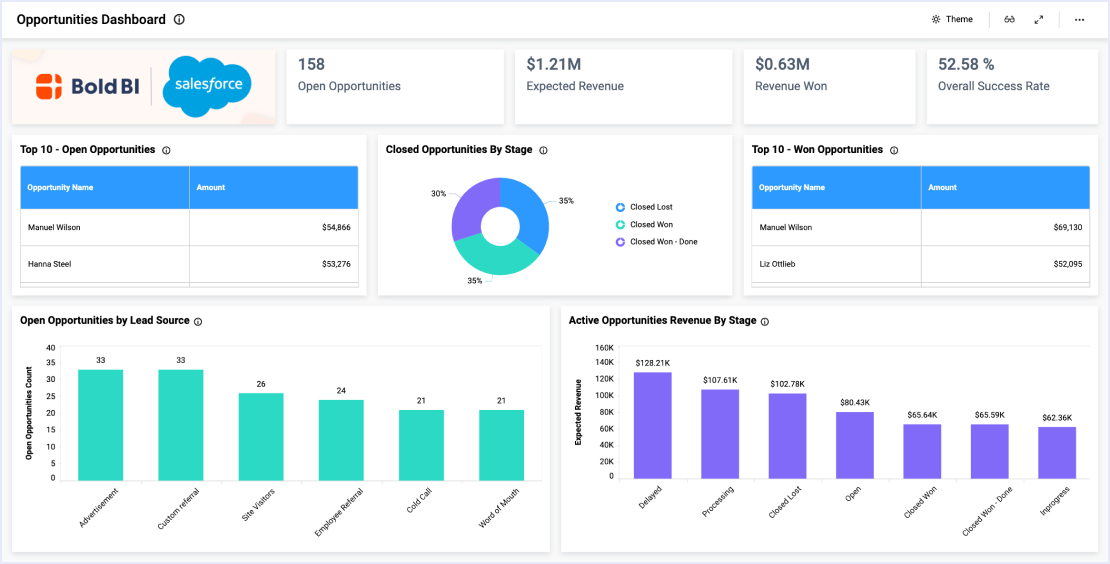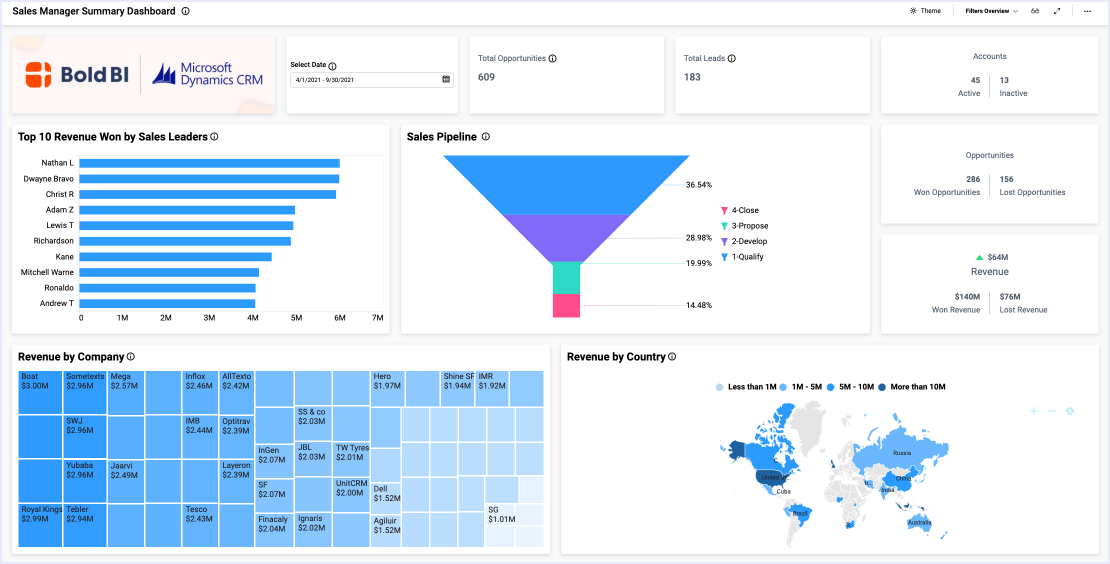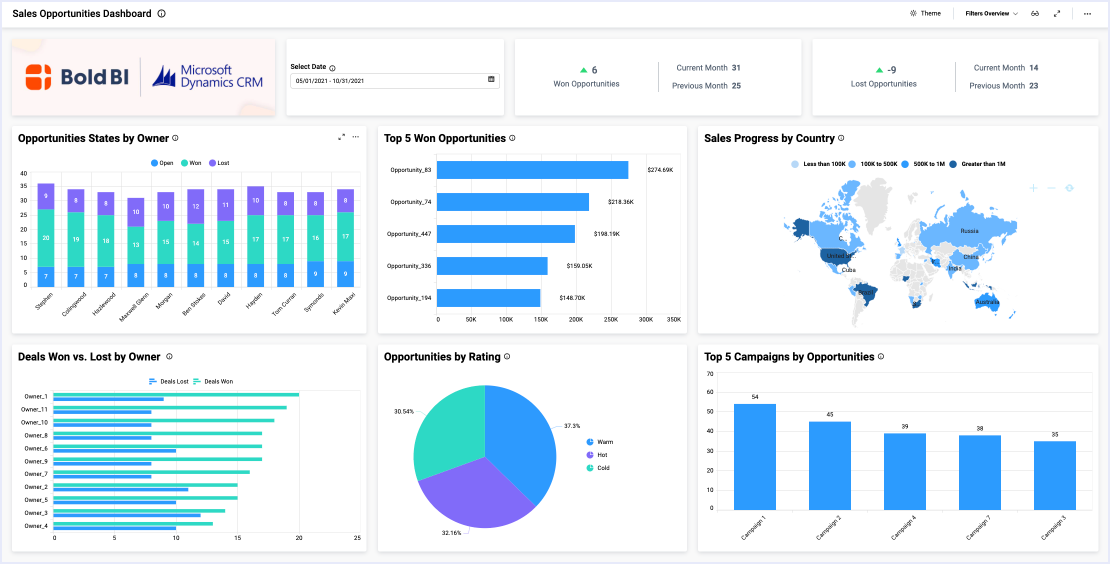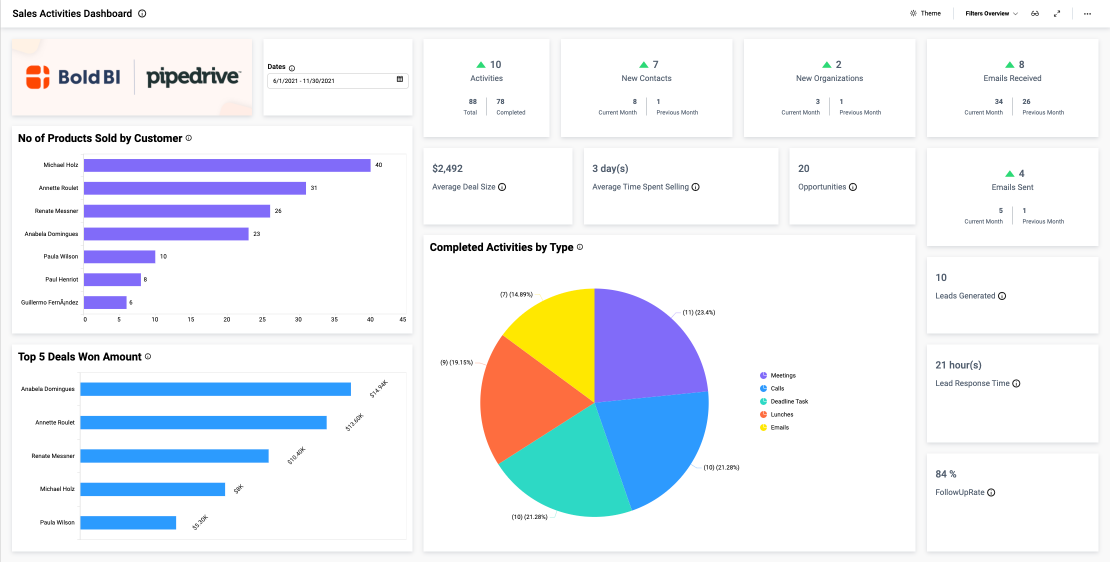- Firstly, how many deals are won and lost?
- Secondly, what are their amounts?
- Thirdly, how much is our average sale, and how long does it take to close a deal?
- Finally, has our performance improved over time?
Review Crucial Sales Metrics
With the card widgets at the top right corner of the dashboard, viewers can easily see the the number of won and lost deals, their amounts, the average deal amount, and the average number of days needed to close a sale.
The Deal Status doughnut chart allows leaders to see how many sales have been won and lost, along with how many are in the pipeline.
Also, the Deals Summary grid displays key details for each won, lost, and open deal.
Track Trends Over Time
This sales performance dashboard contains several widgets that can help leaders track trends that may occur over time. For example, the three line charts on the left side of the dashboard illustrate the number of deals won and lost, sales revenue, and the number of closed and in-progress deals for each month. This data can help viewers identify seasonal trends and track the team’s progress over time.
Finally, the revenue forecast line chart projects what the team’s next three months may look like (based on previous months’ revenue). This data could help leaders develop targeted sales strategies to ensure they are on track to meet their goals.