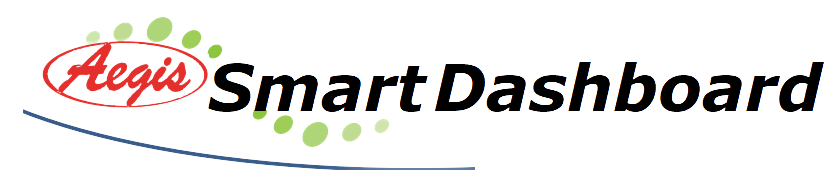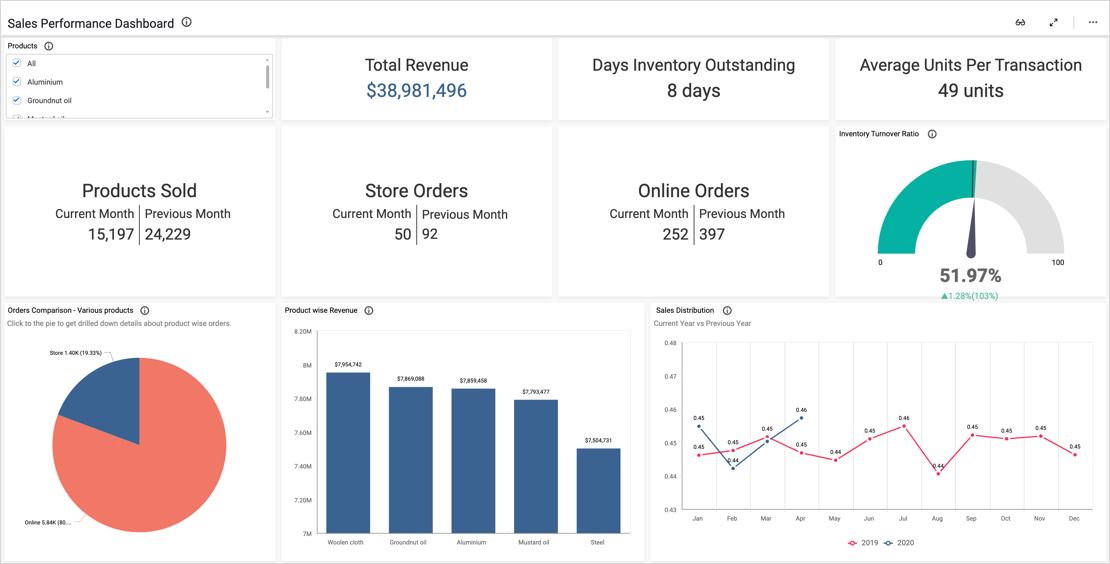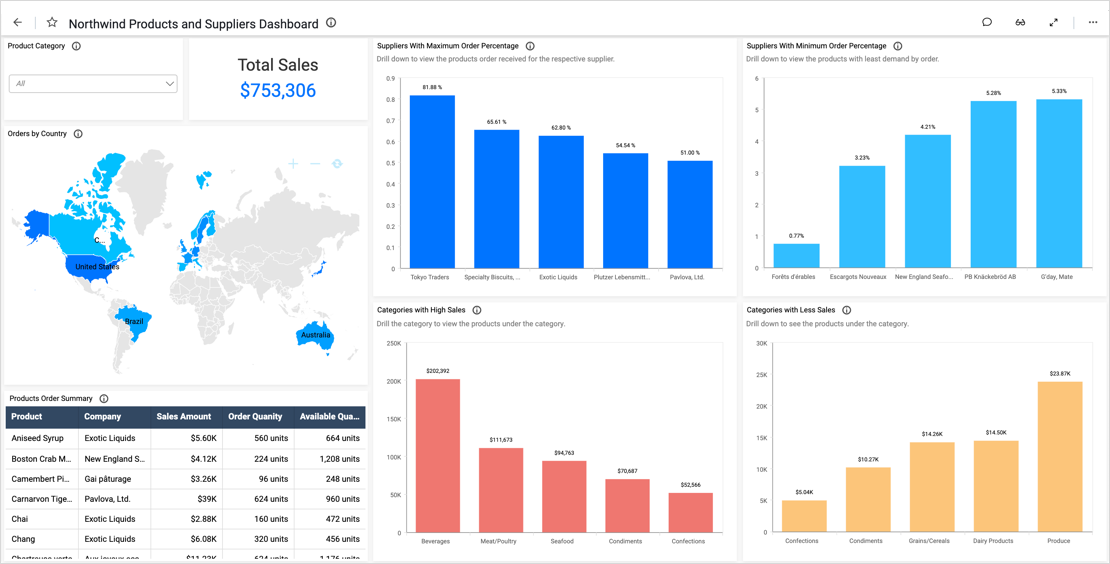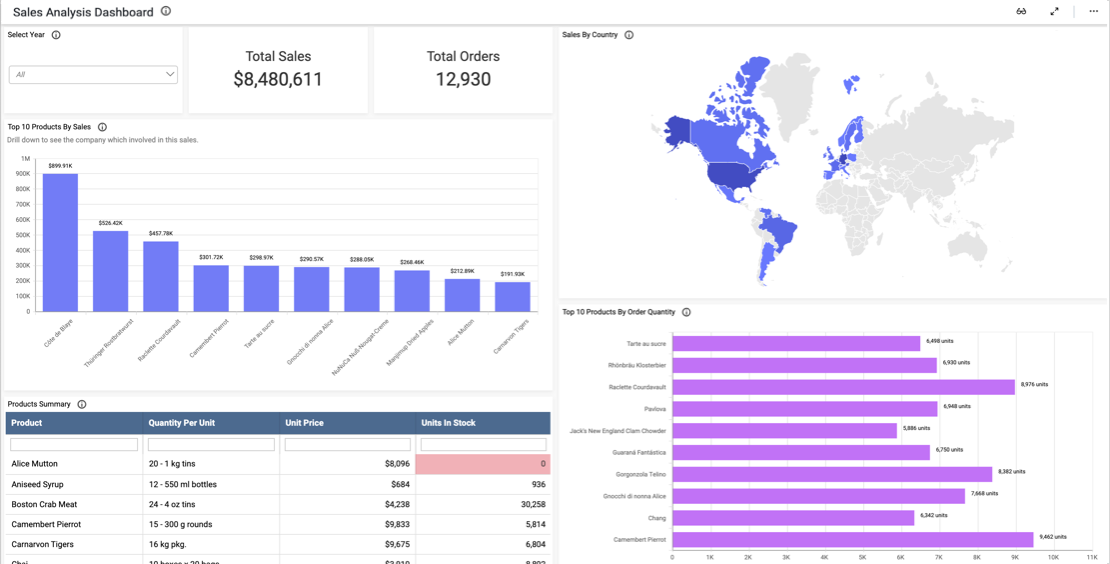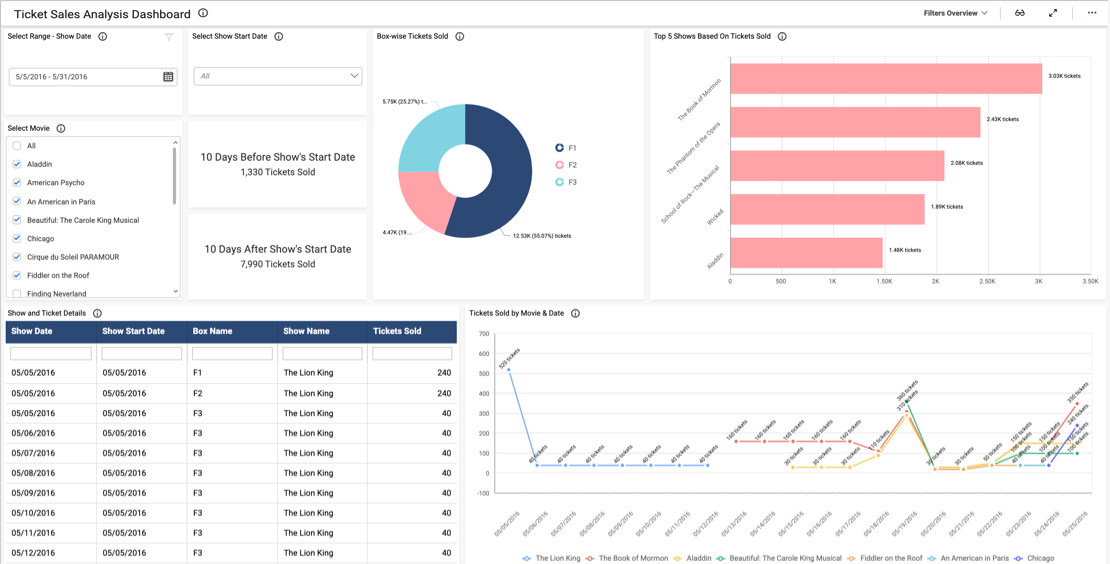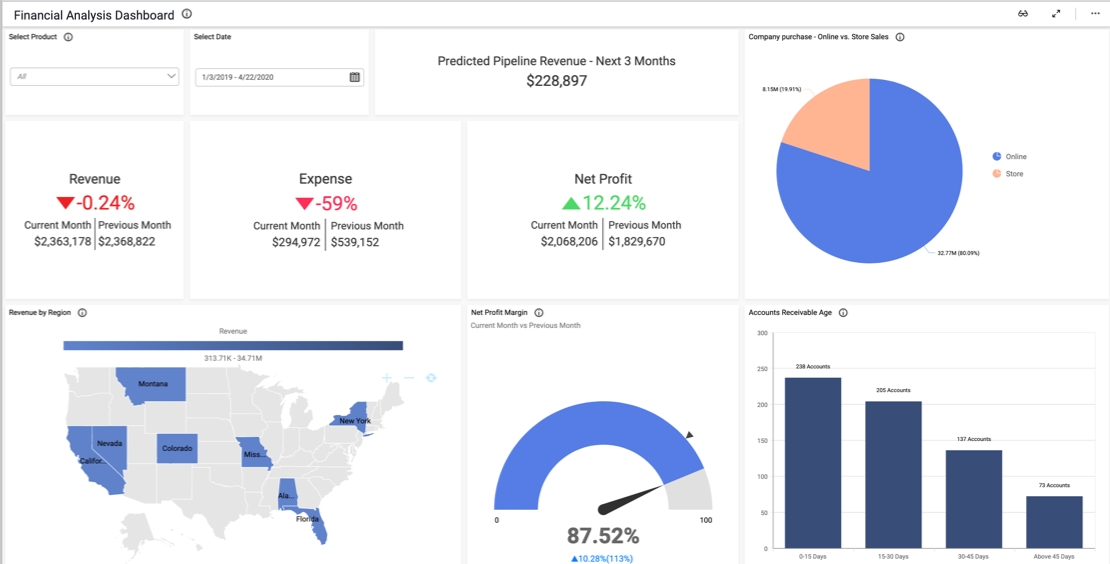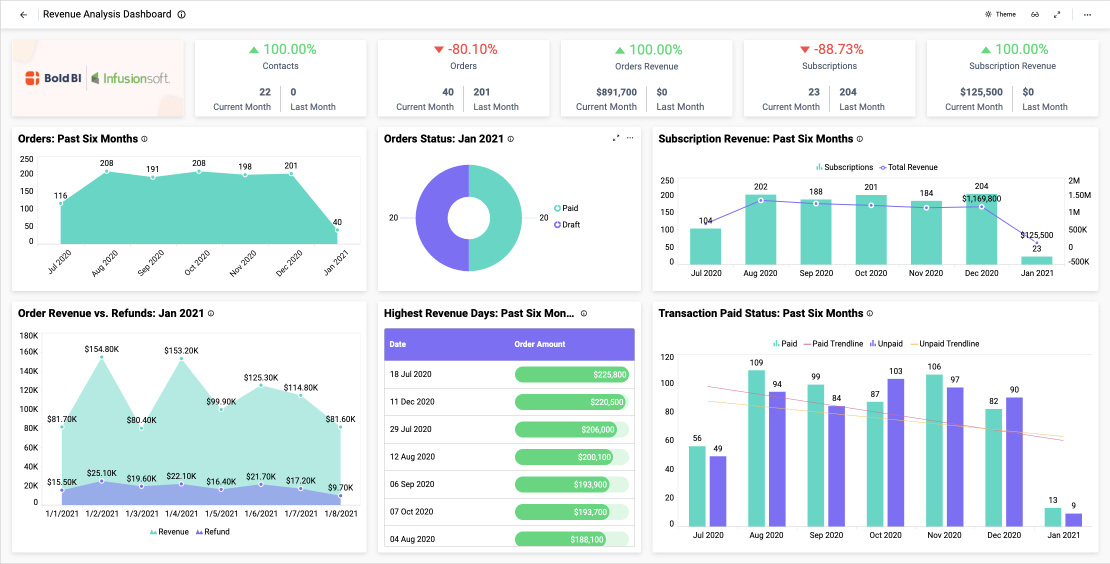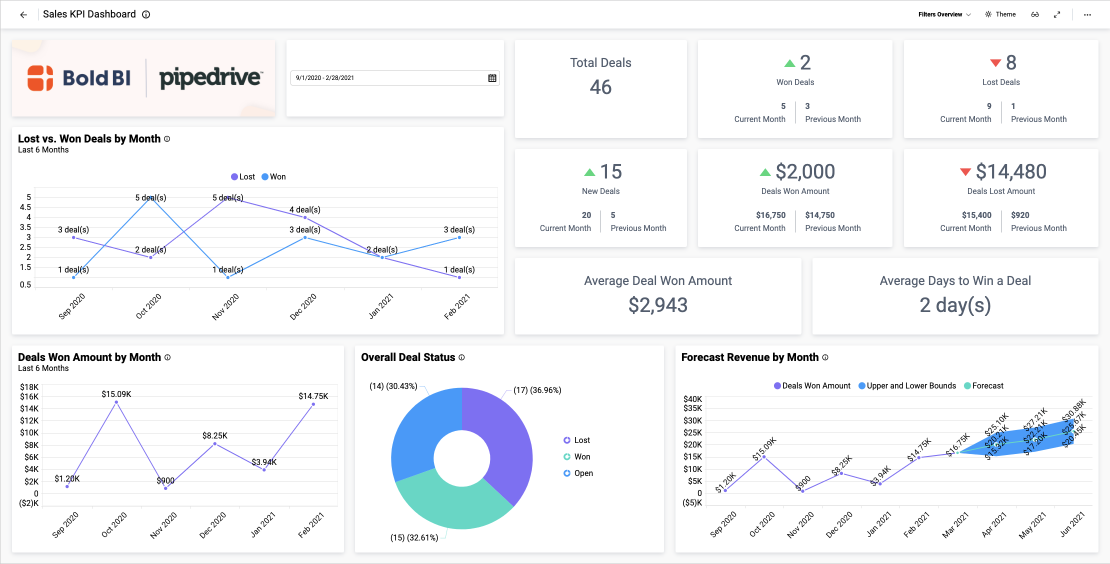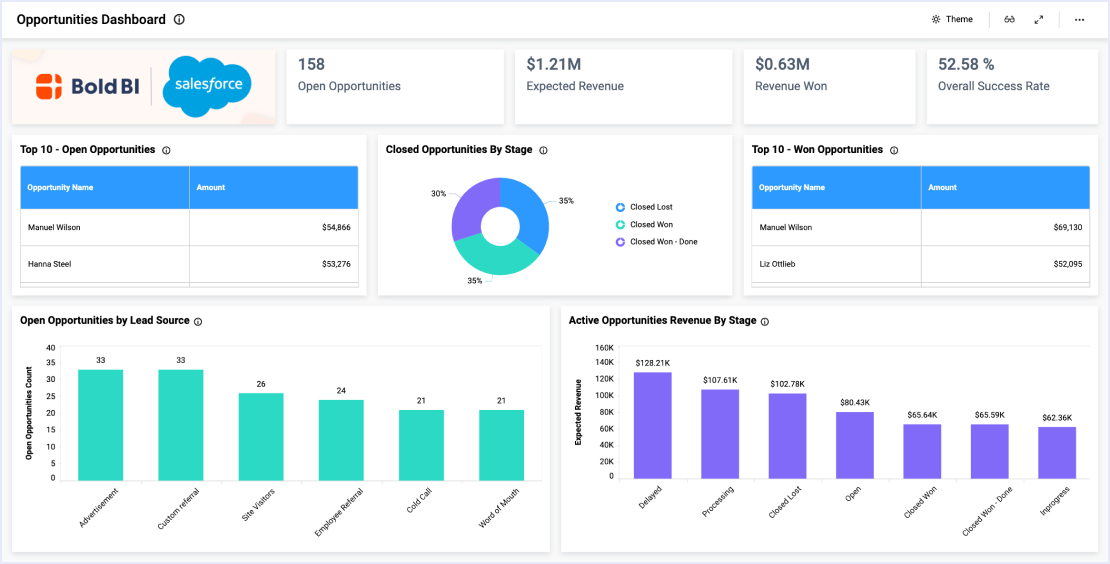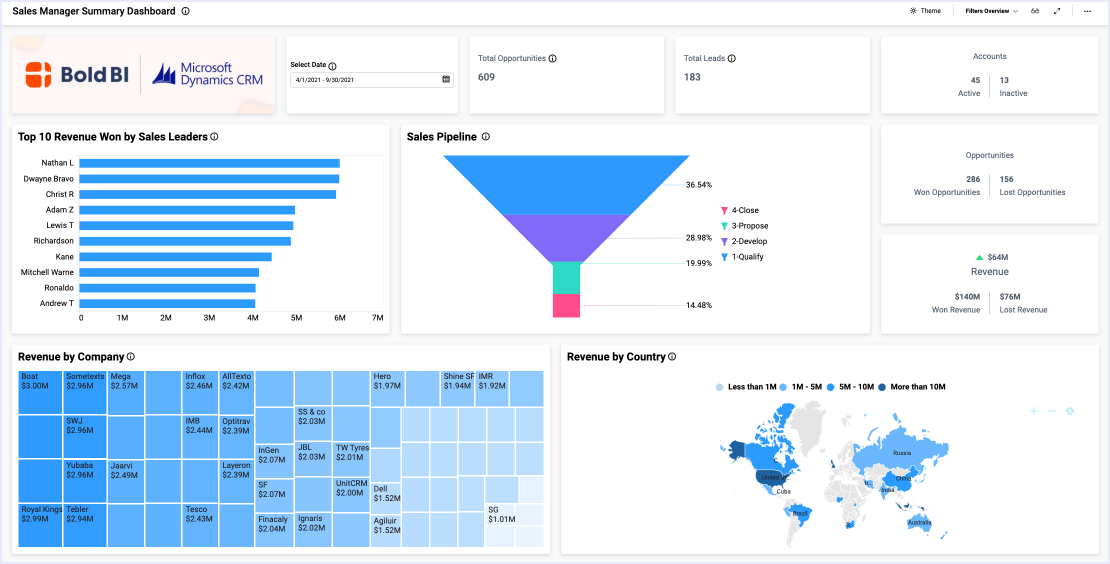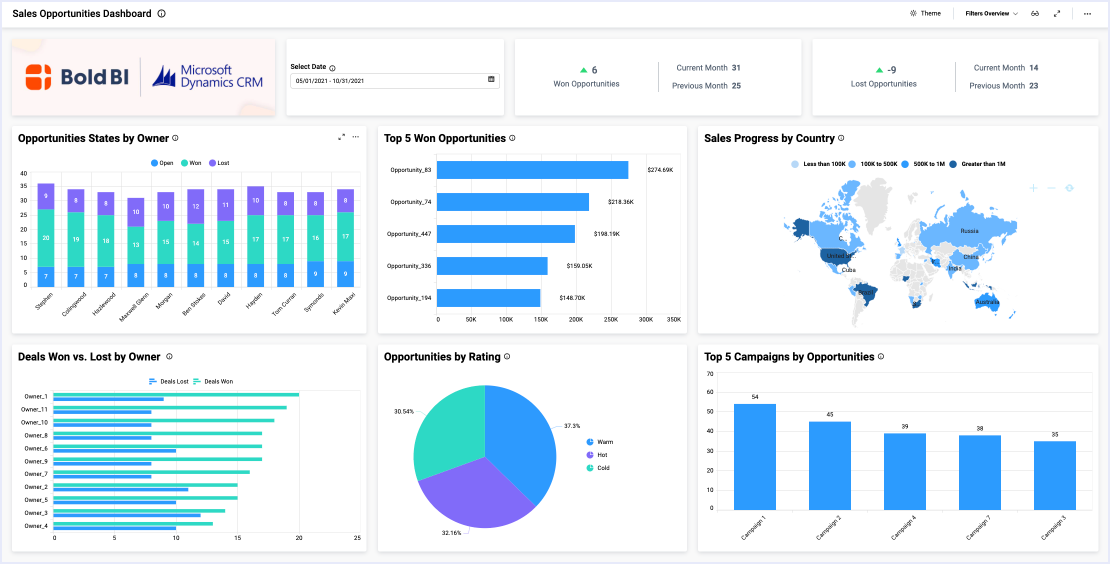- Firstly, how many new contacts and companies do we have this month?
- Secondly, how do our email metrics compare to last month?
- Thirdly, what is our average deal size? Also, how long does it take to close a sale?
- Finally, how do our deals break down by pipeline stage?
Review Sales Activity Metrics
From tracking sales activities and KPIs to preparing for customer demos, sales leaders have a lot on their plates. Sales activities dashboards like this one can help managers review the metrics they depend on and set their teams up for success.
First, with the card widgets at the top of the dashboard, leaders can see how many activities, contacts, organizations, and emails the team has compared to last month. Viewers can also see the number of leads generated, open opportunities, and follow-up rate. Finally, leaders can see the average response time, average time to close the sale, and average deal size.
Then, two bar charts offer additional insight into the team’s top sales. The Products Sold by Customer chart details the number of products sold to customers. Similarly, the Top 5 Deals chart tracks the team’s top sales from the past six months.
Next, the Completed Activities pie chart shows the number of meetings, calls, tasks, lunches, and emails completed while the Pipeline Stages funnel chart shows the status of each deal. Finally, the Activities Summary grid lists each sales activity, along with its added time, status, and due date.
Filter Your Data
It is also worth noting that viewers can filter the dashboard’s data using the date filter at the top of the dashboard. This feature is especially useful for leaders who wish to focus their reviews on specific periods of time.
From tracking sales activities and KPIs to preparing for customer demos, sales managers rely on data to ensure their teams are on track to meet their goals. As can be seen, with a sales activities tracker dashboard, you can track the metrics you depend on to meet your goals and keep your team running smoothly.