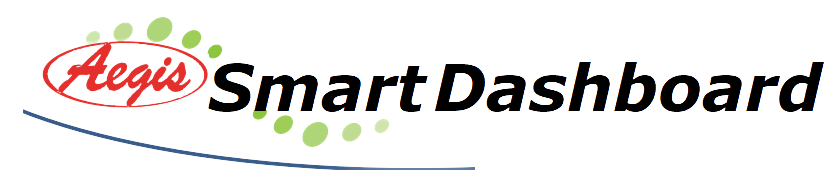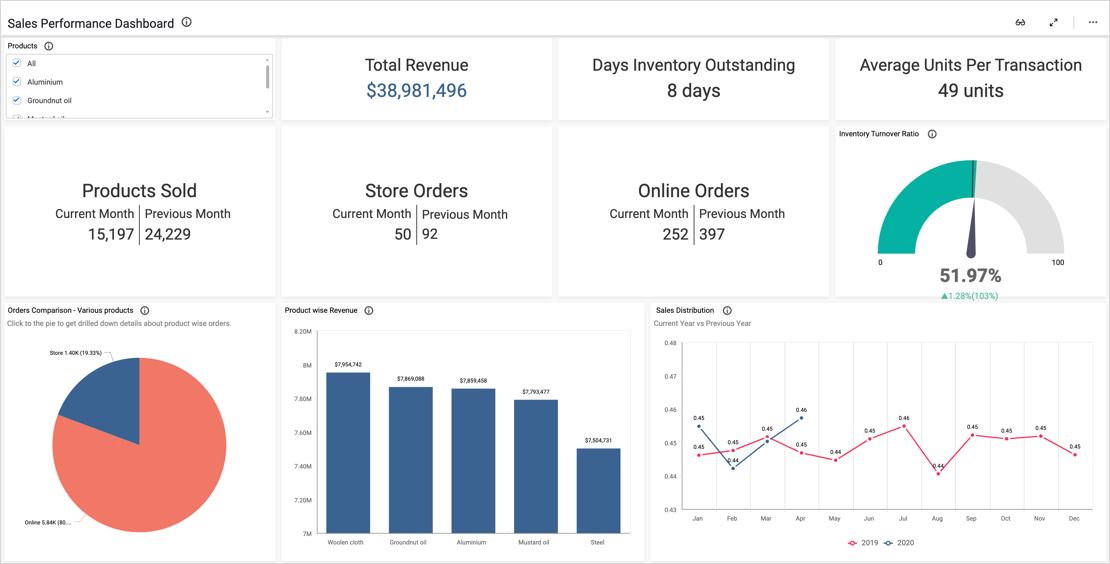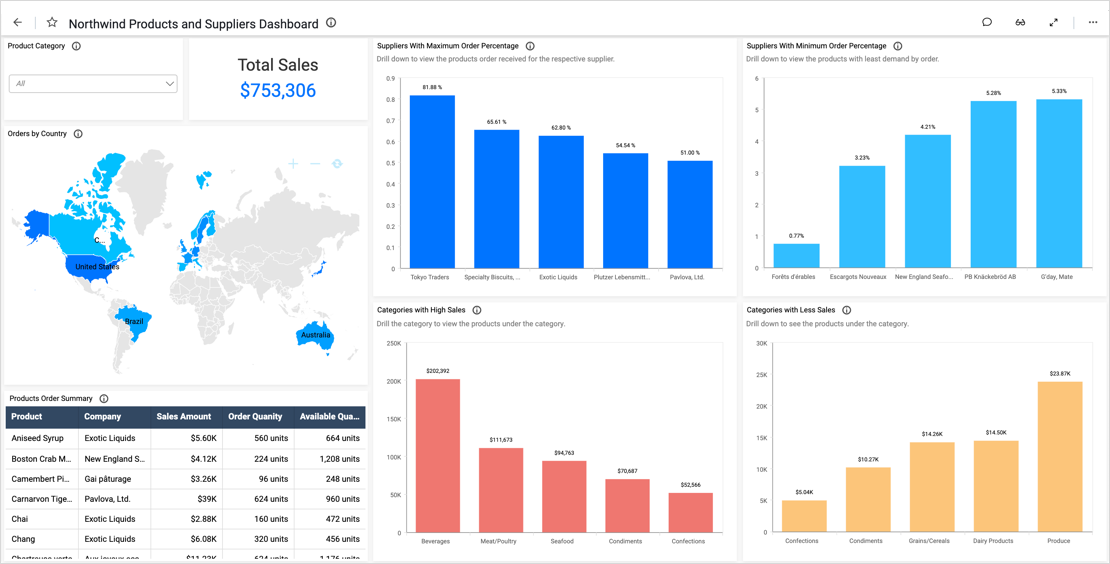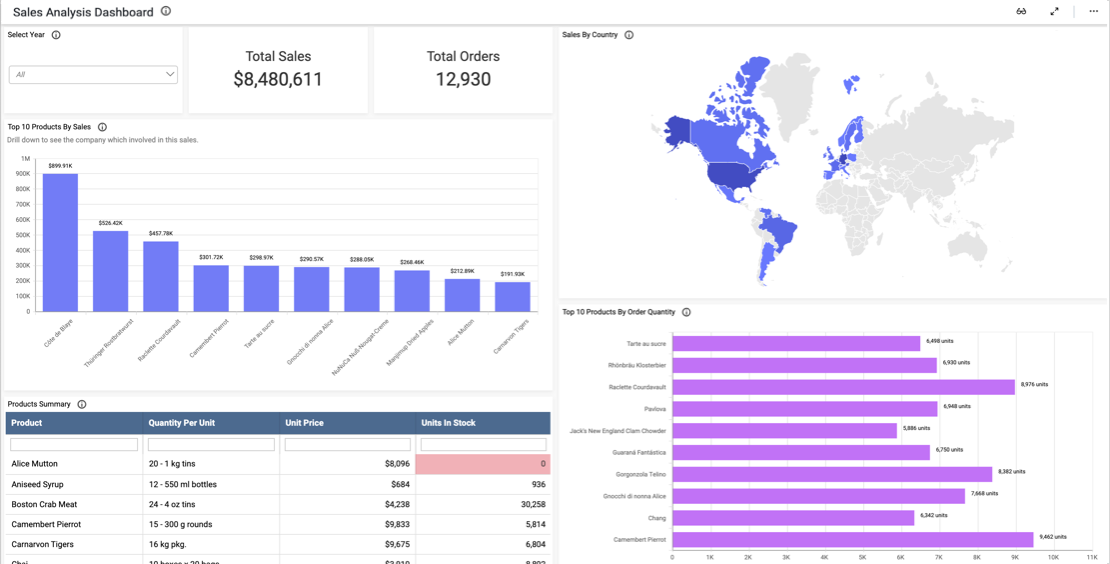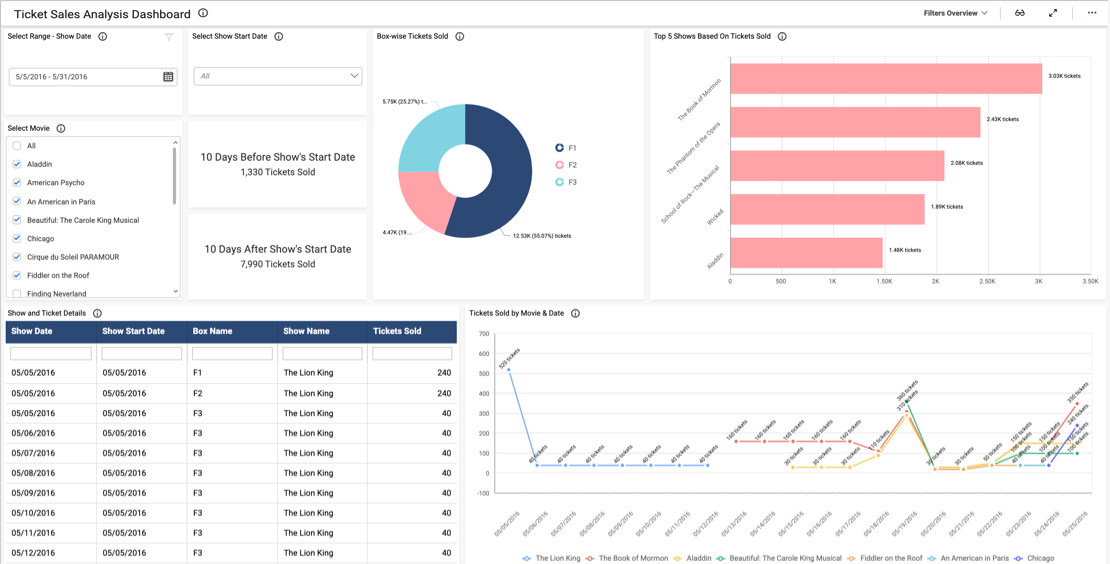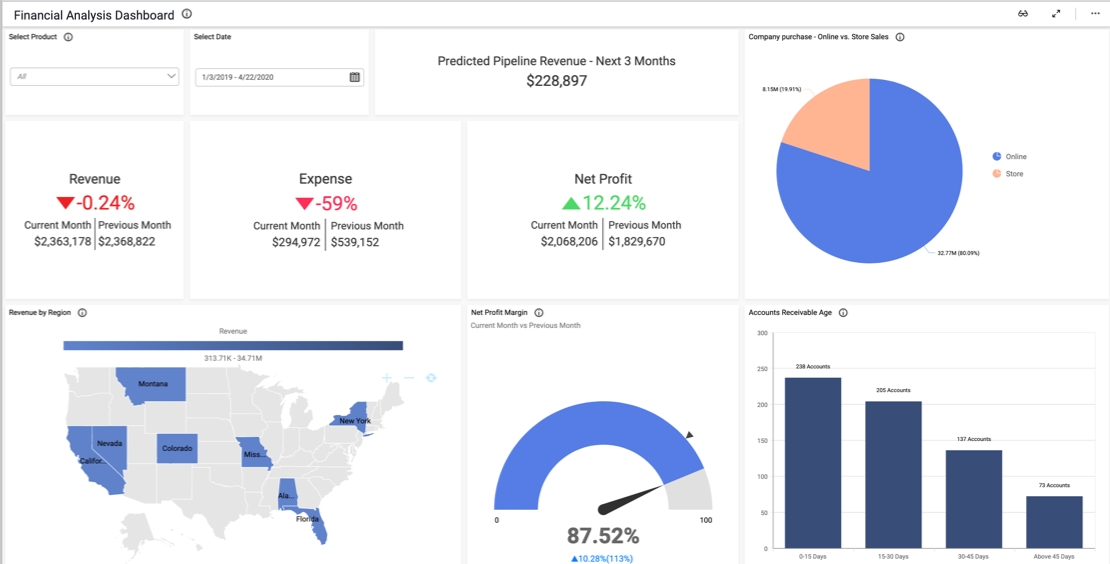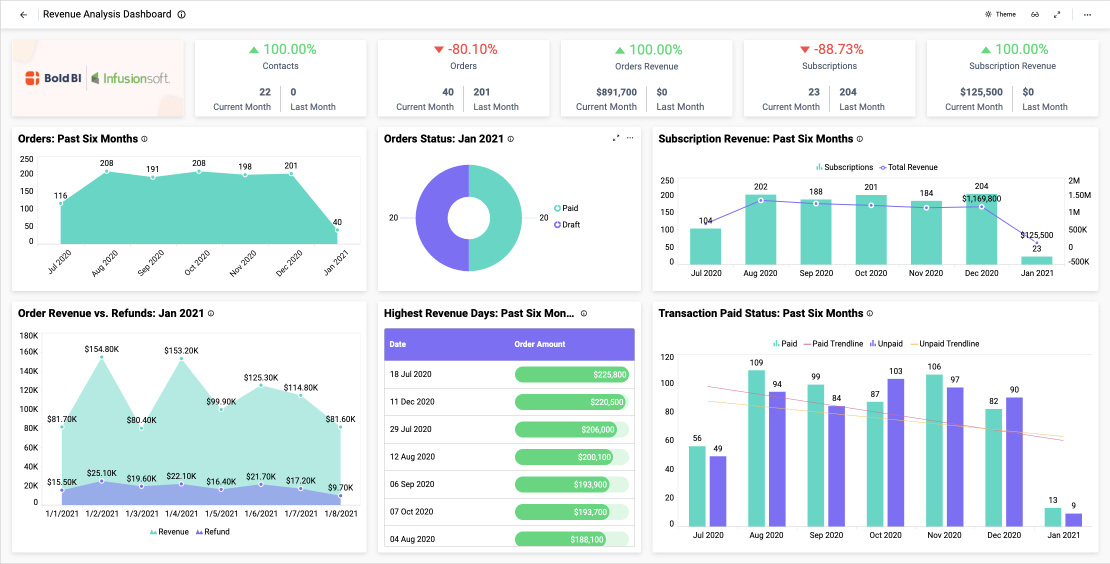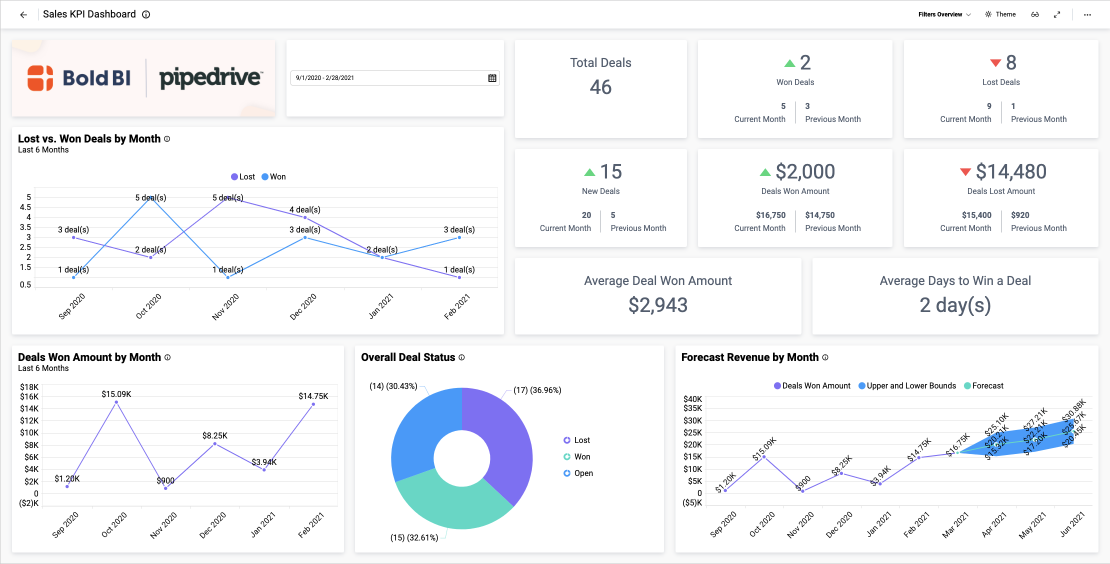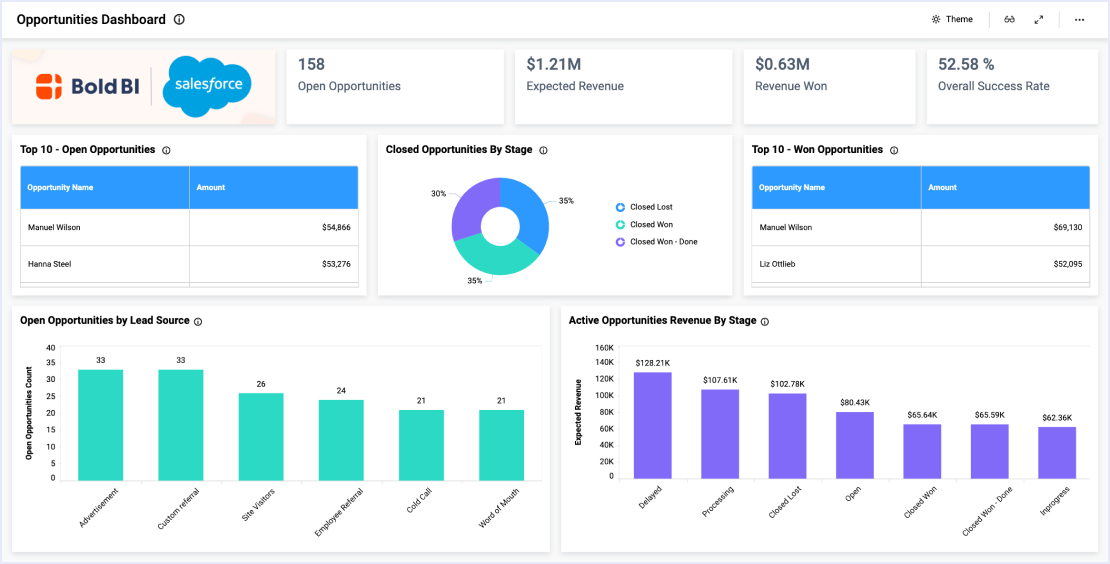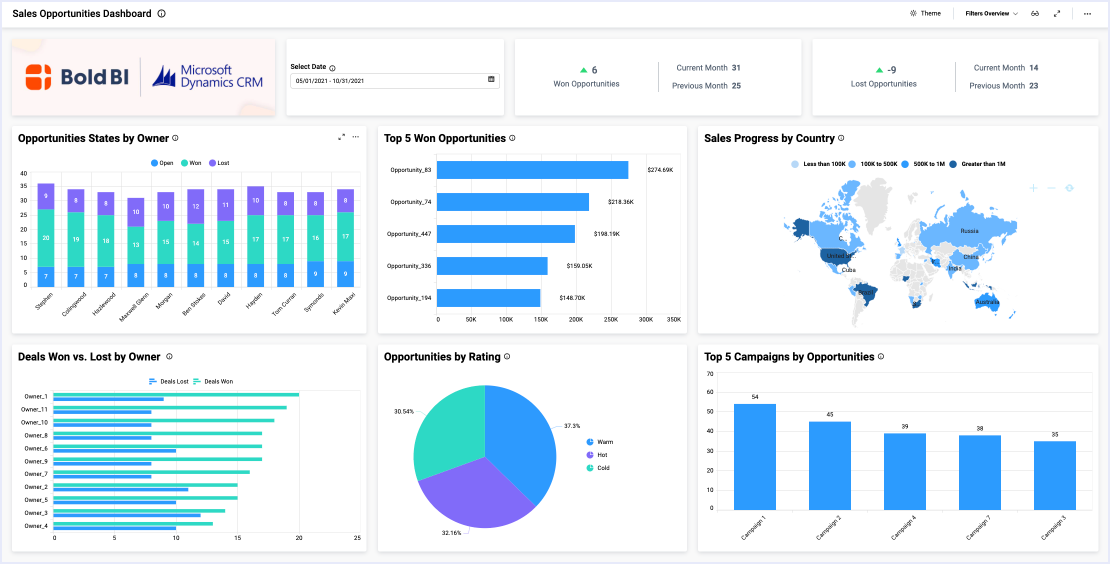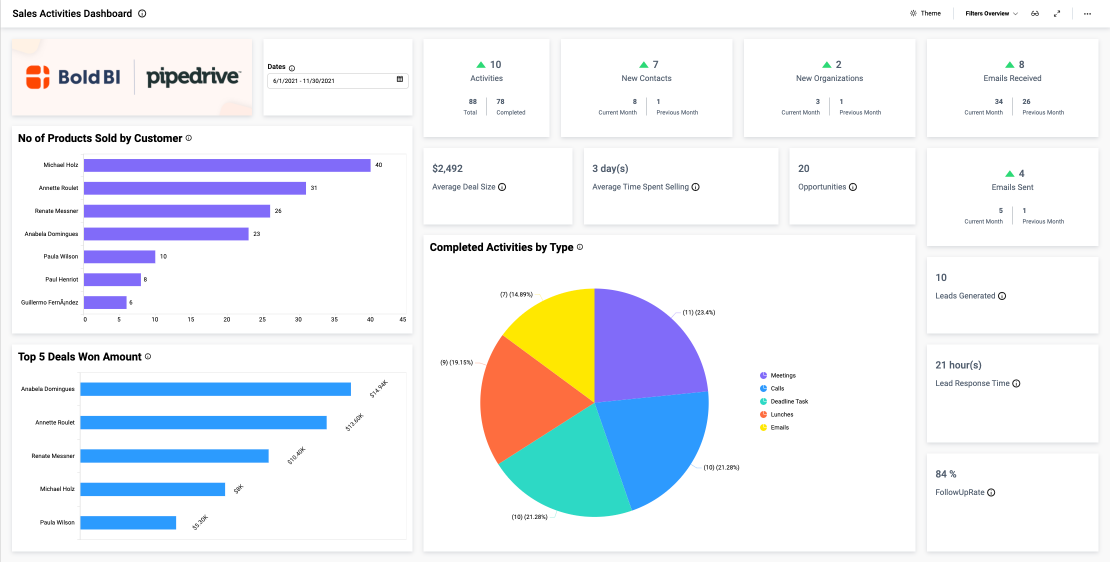- Firstly, what is our total revenue?
- Secondly, who are our top ten sales leaders?
- Thirdly, how many opportunities and leads do we have? Also, what does our sales pipeline look like?
- Finally, how do sales break down by country, company, and lead source?
Analyze Sales Details
From tracking sales KPIs to preparing for customer demos, sales managers have a lot on their plates. Summary dashboards like this one can help leaders track the key metrics they depend on and set their teams up for success.
First, with the card widgets along the top and right side of the dashboard, leaders can easily see the team’s total opportunities and leads. Viewers can also see the number of accounts, won and lost opps, and won and lost revenue.
Next, the Top 10 Sales Leaders bar chart outlines the team’s top sales reps while the Sales Pipeline funnel shows the percentage of opps in each stage.
Three of the dashboard’s widgets break down revenue by company, country, and lead source. This data can help sales and marketing leaders see where their efforts have been most successful and where they may want to focus their outreach. The Revenue Trend spline chart displays sales over the past six months and also projects numbers for the next three months based on past data.
Finally, the Opportunity Details grid details each opp’s name and status, along with the estimated close date and revenue.
Filter Your Data
It is also worth noting that viewers can filter the dashboard’s data using the date filter at the top of the dashboard. This feature is especially useful for leaders who wish to focus their reviews on specific periods of time.
From managing daily operations to preparing for customer demos, sales managers rely on KPIs to ensure their teams are on track to meet their goals. With a sales manager summary dashboard, you can track the metrics you depend on to meet short and long-term goals and keep your team running smoothly.