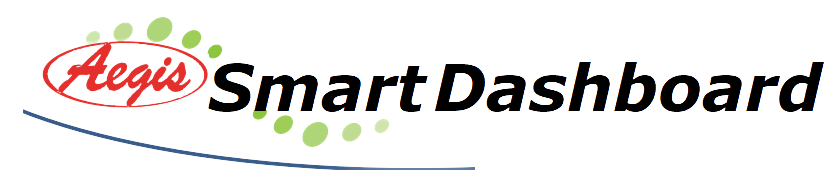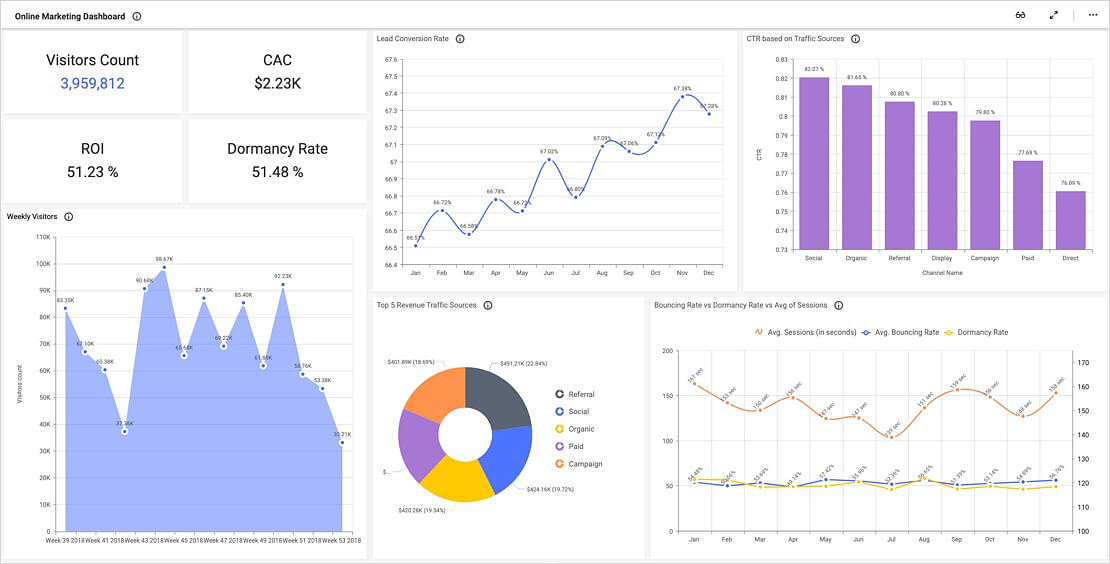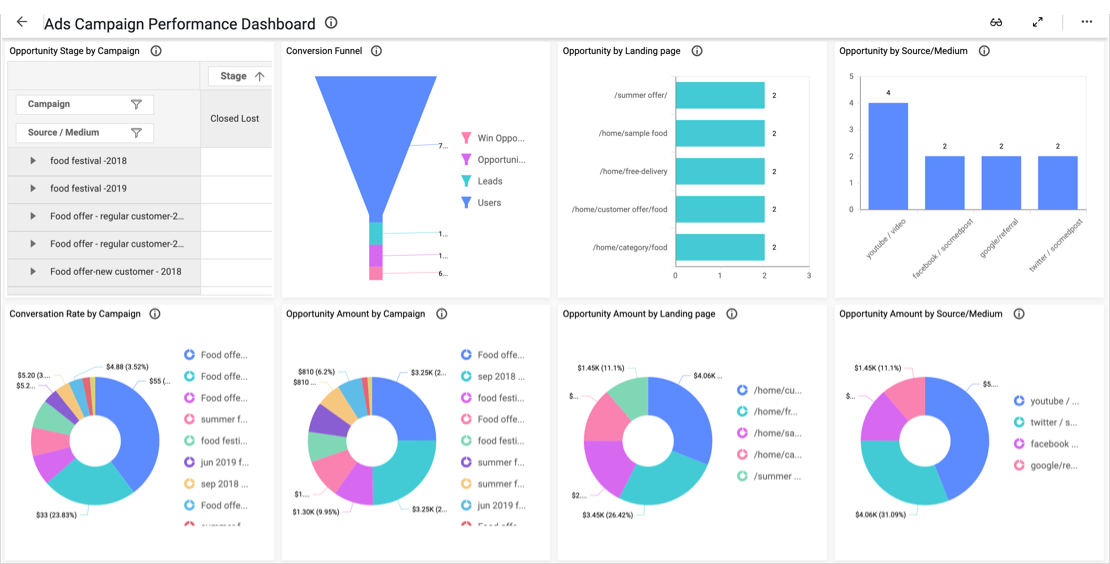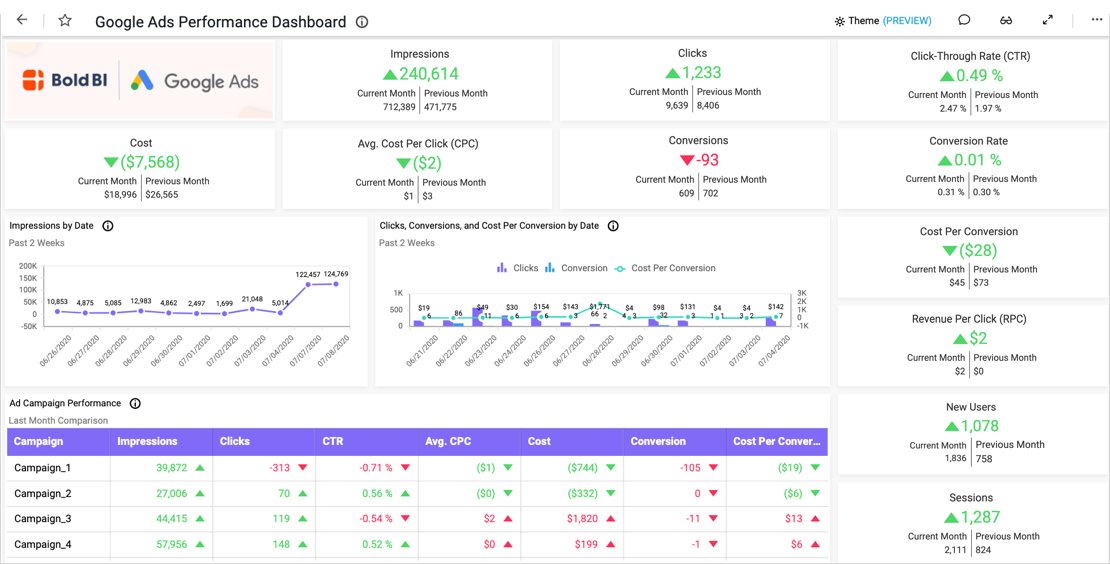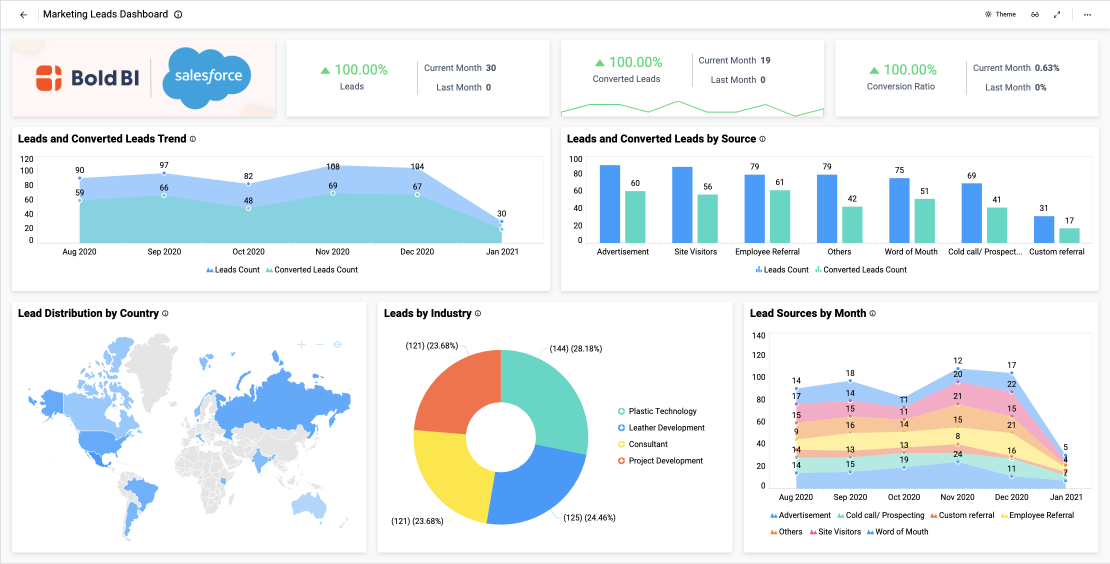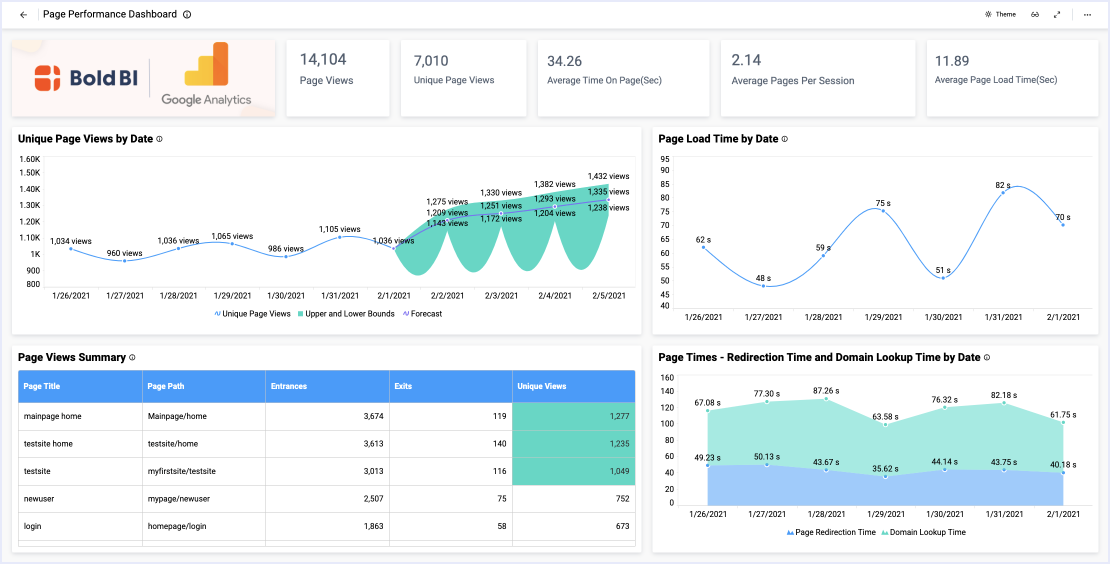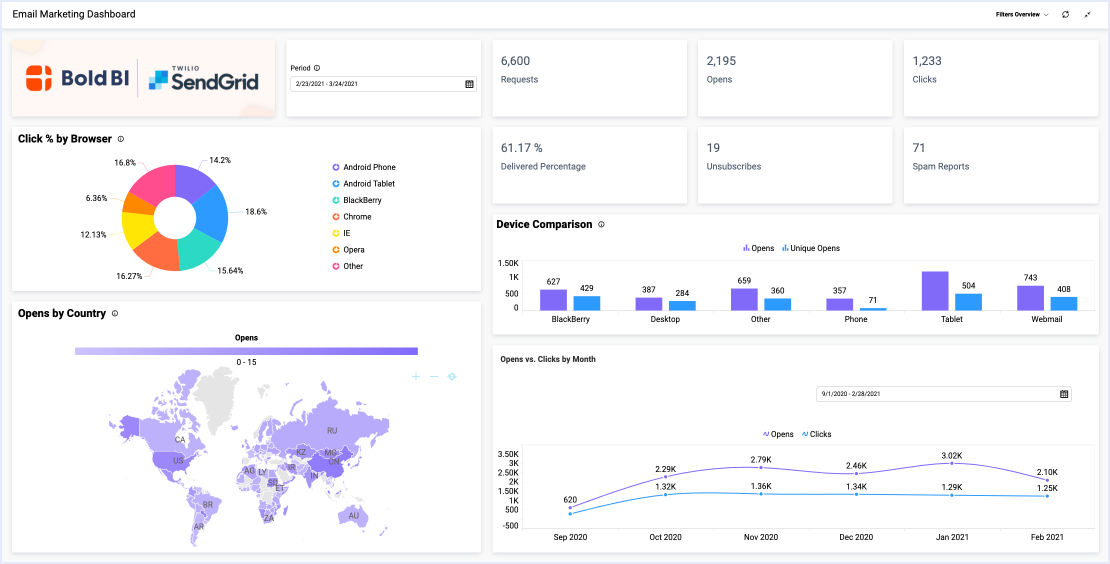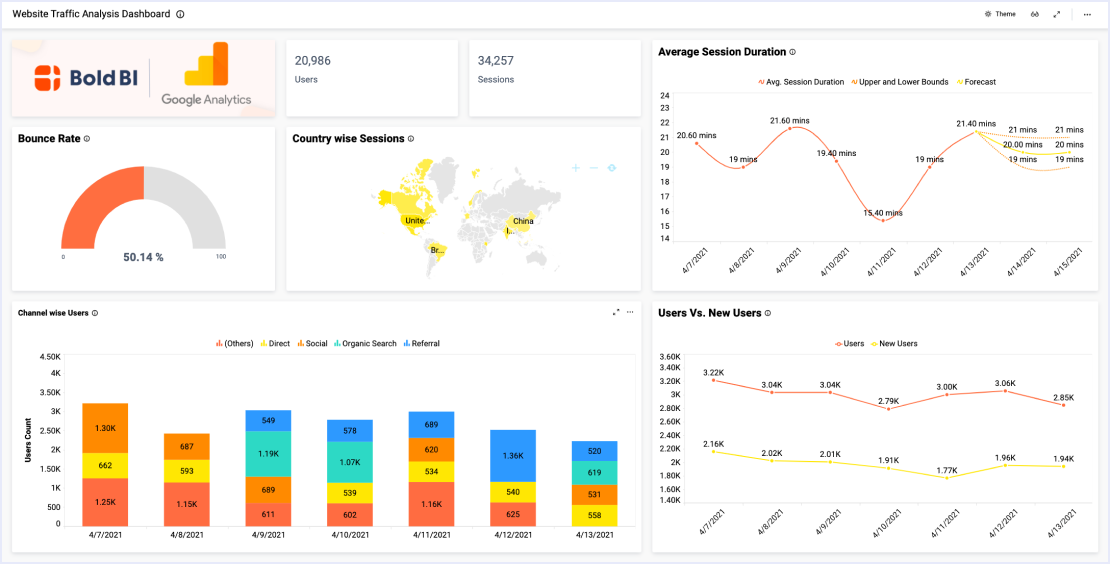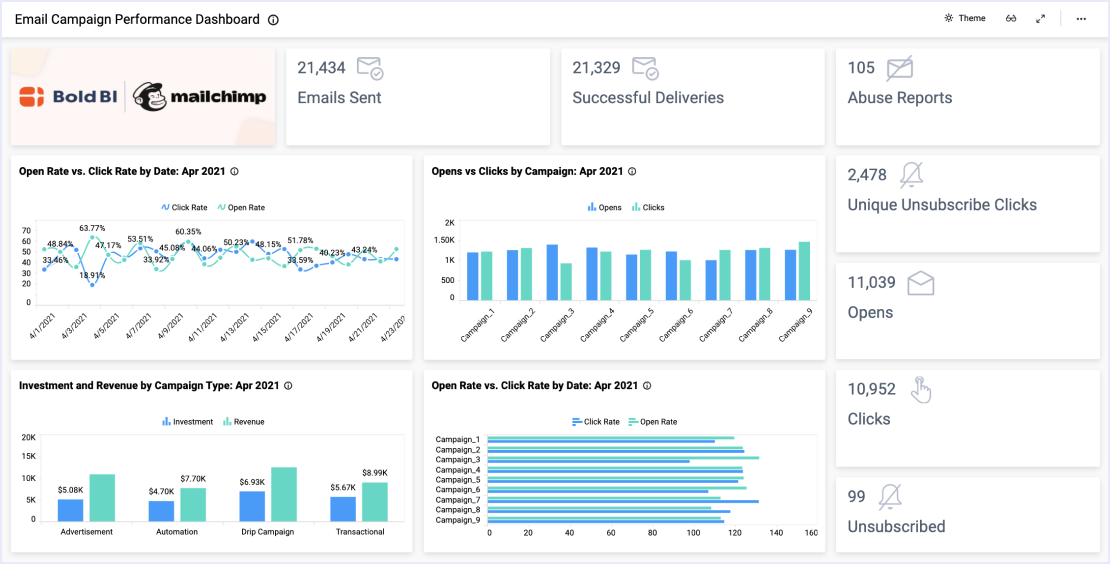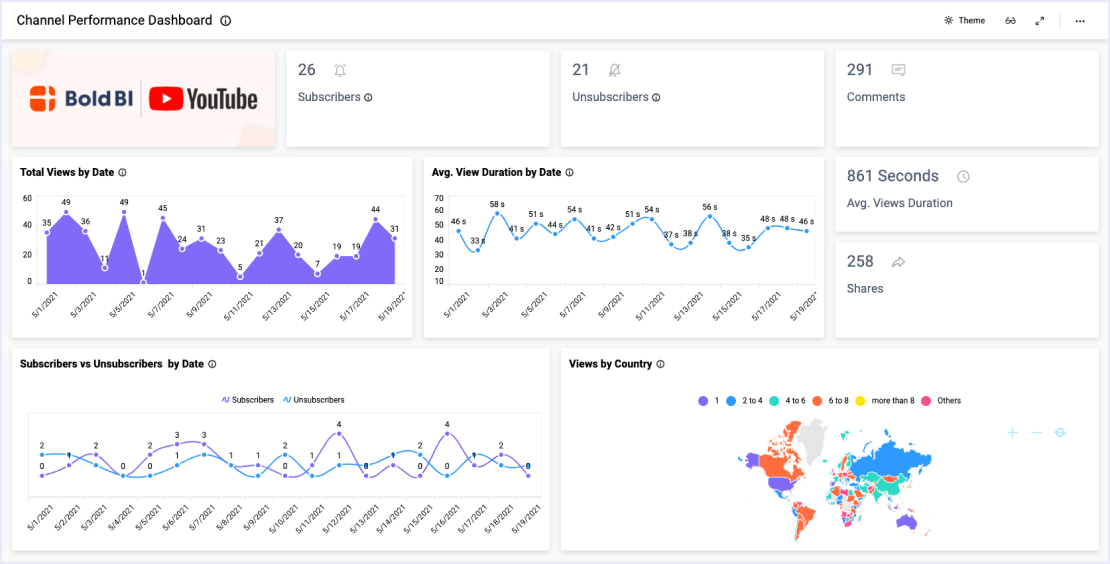- Firstly, how many customers are visiting our website?
- Secondly, how many leads do we have?
- Which channels are bringing in our sales?
- How much recurring revenue do we have?
- Finally, which web pages drive the most sales?
Review Website Visitor Metrics
Firstly, the card widgets on the left side of the dashboard display the number of visitors, leads, qualified leads, and customers the website has produced. Further, the bounce rate gauge displays the percentage of visitors who leave the site without viewing additional pages.
This data provides a helpful overview of website visitors’ behavior and could offer insight into the effectiveness of the company’s marketing and web design efforts.
Analyze Revenue-Related KPIs
With the gross volume by channel doughnut chart, leaders can review the company’s sales sources. This data could help illustrate the success of advertising initiatives, as well as areas where the company might improve. Similarly, the Top 5 Landing Pages bar chart displays the web pages that drive the most revenue. With this information, marketing and sales teams can analyze what kinds of resources customers value and what will ultimately prompt them to make a purchase.
Meanwhile, several widgets offer insight into the company’s overall sales performance. For example, recurring revenue, or predictable revenue, allows leaders to identify trends that may occur over time. Similarly, the average revenue per customer and lifetime value metrics forecast how much income the company can expect to earn. These KPIs are especially useful for leaders who want to monitor the company’s long-term sales performance.
This dashboard’s information is critical because it displays an easy visual reference for both website and financial analytics. With this data, users can quickly assess the results of marketing and sales initiatives and then determine whether any adjustments need to be made.