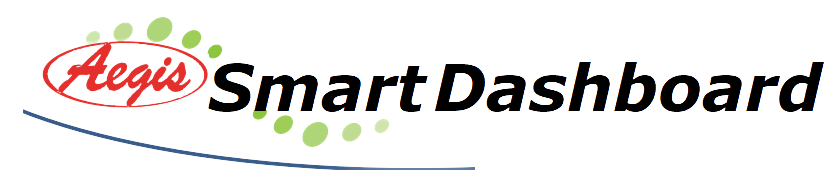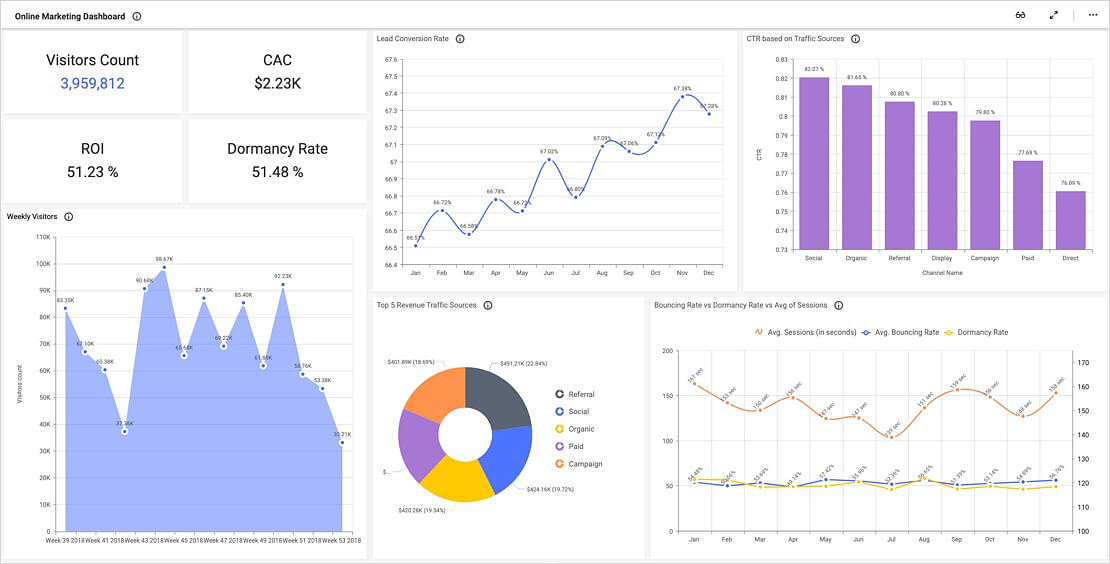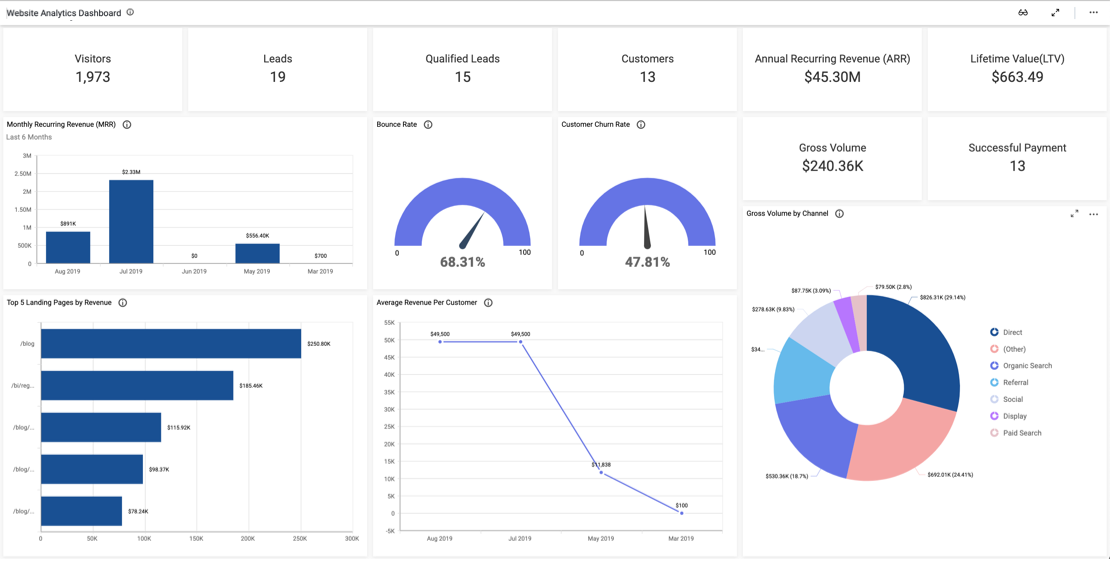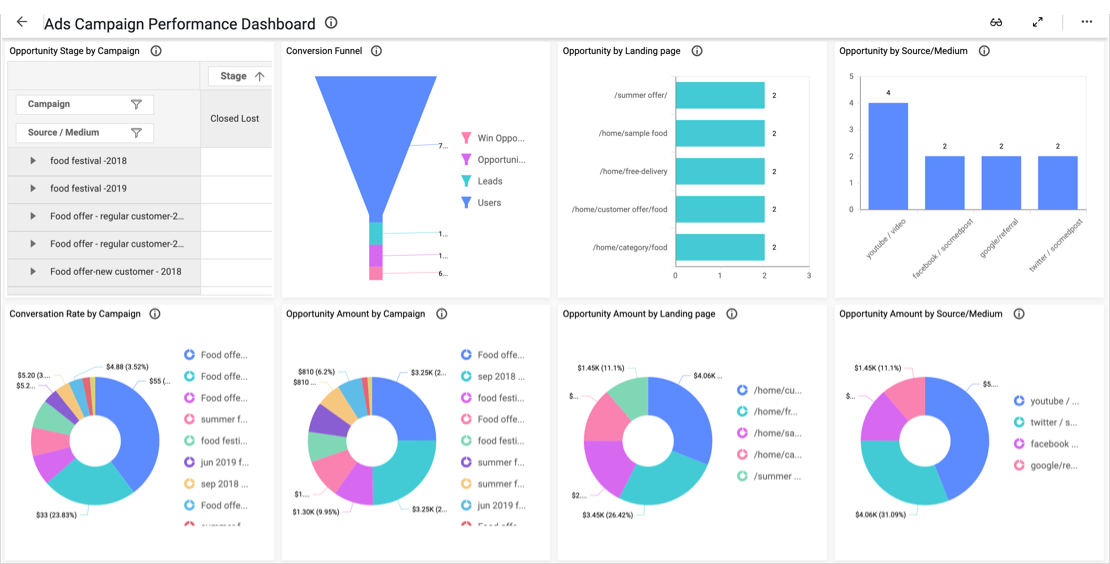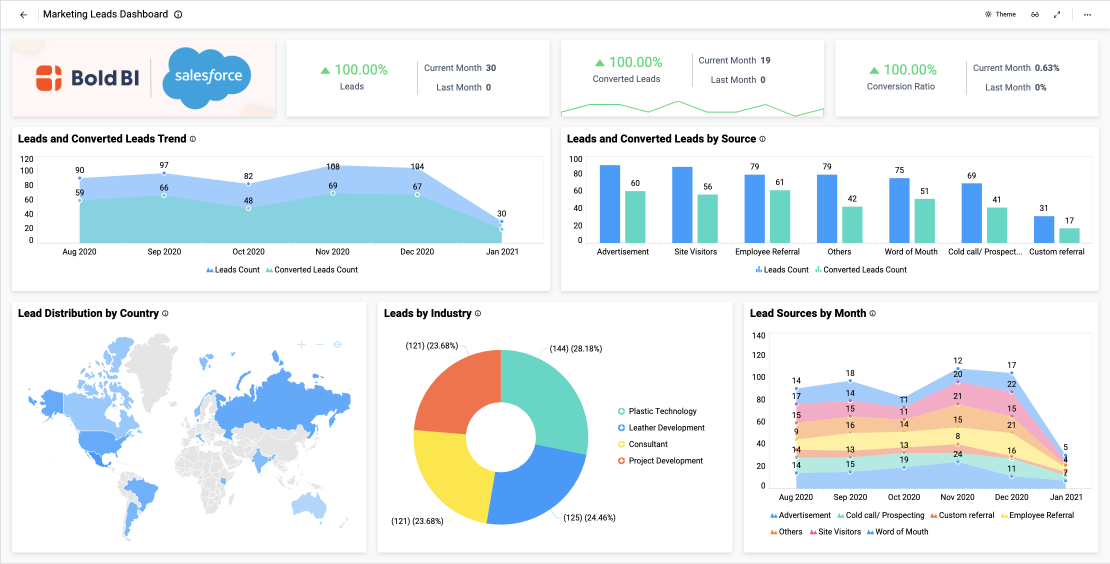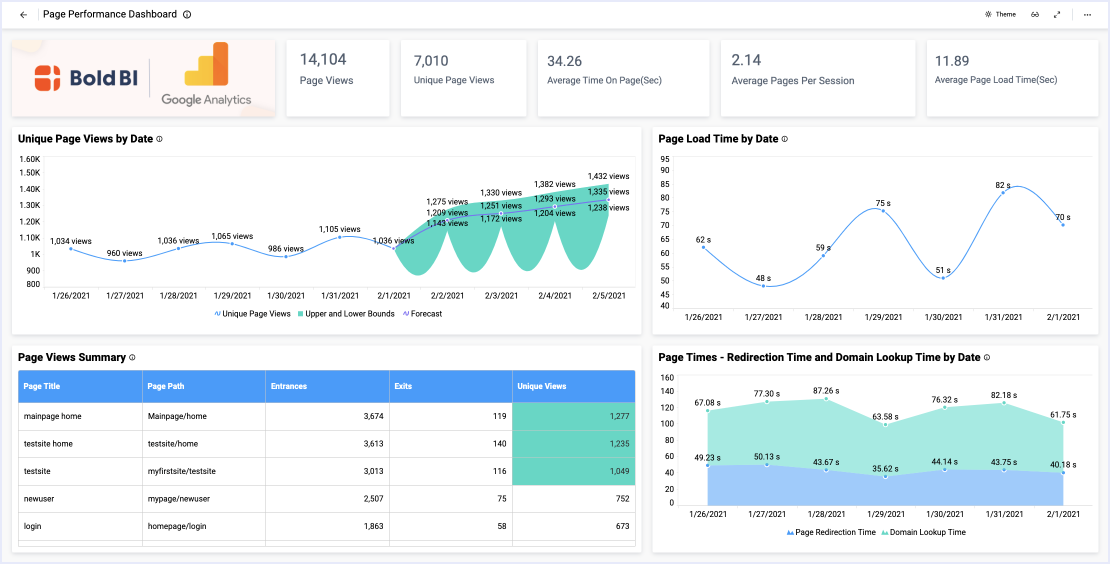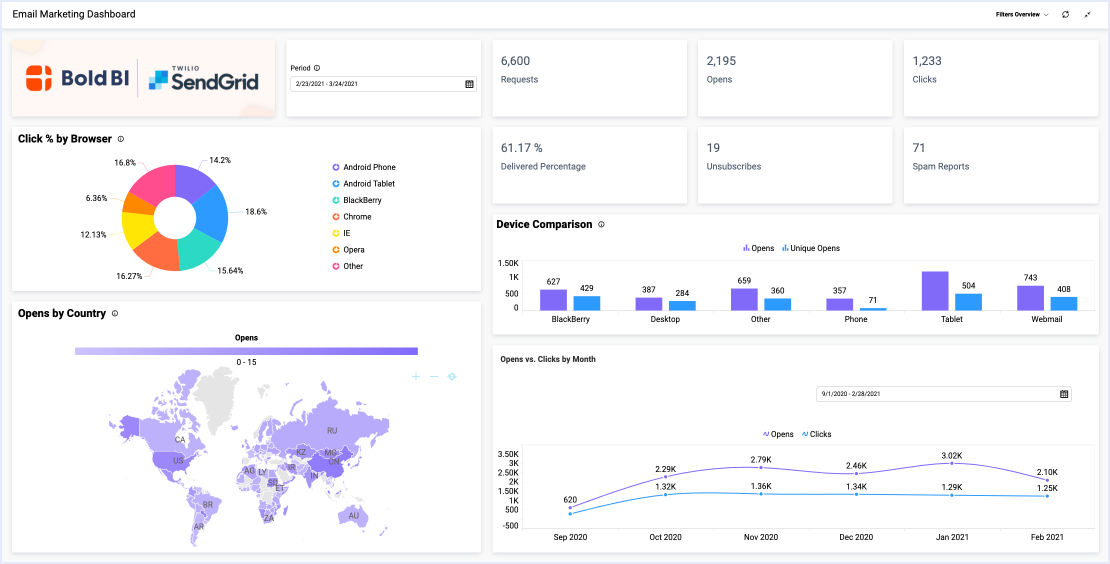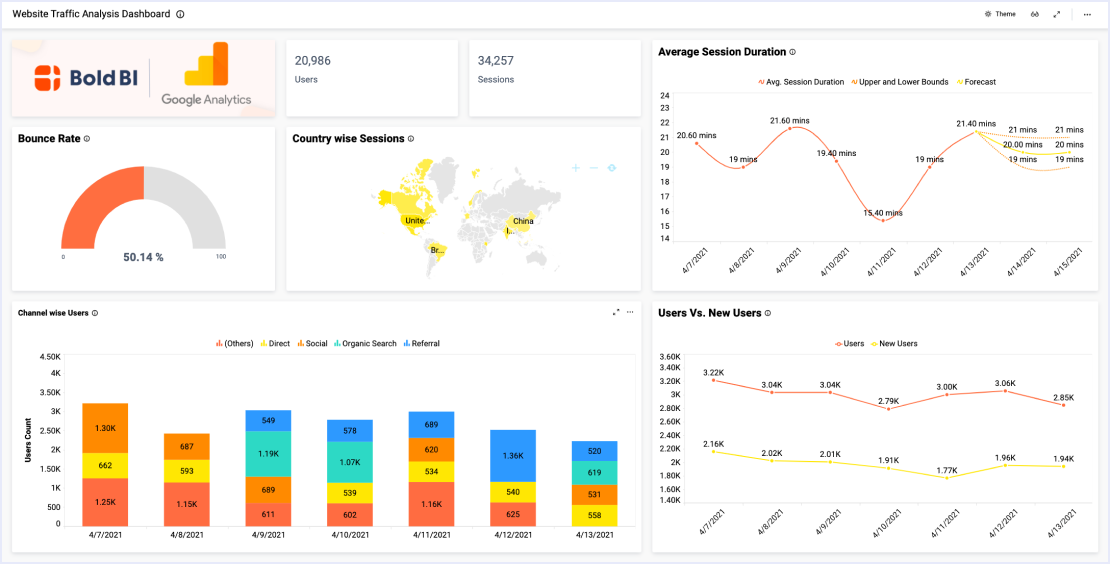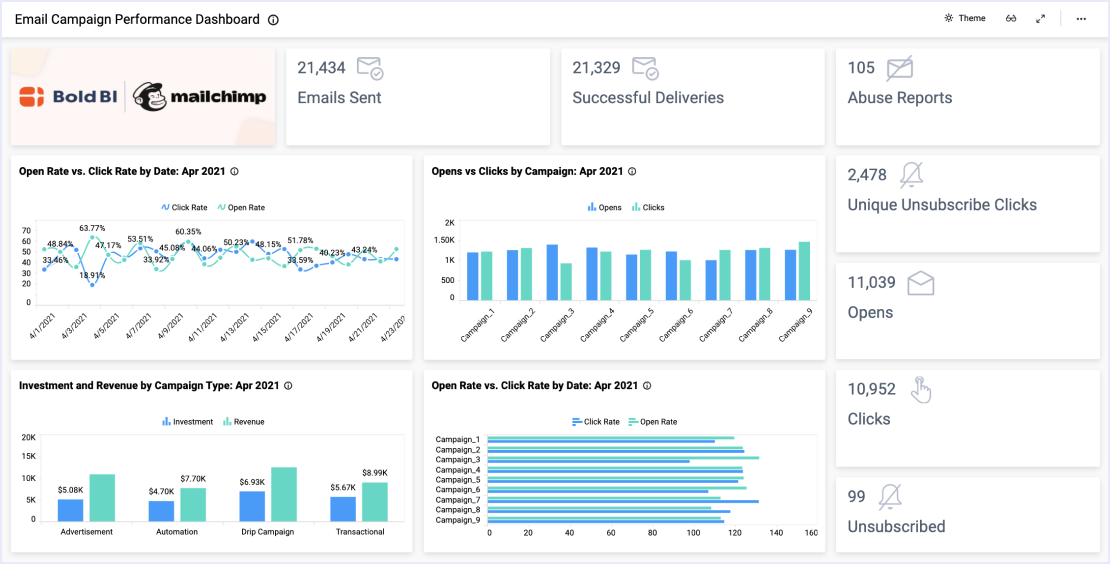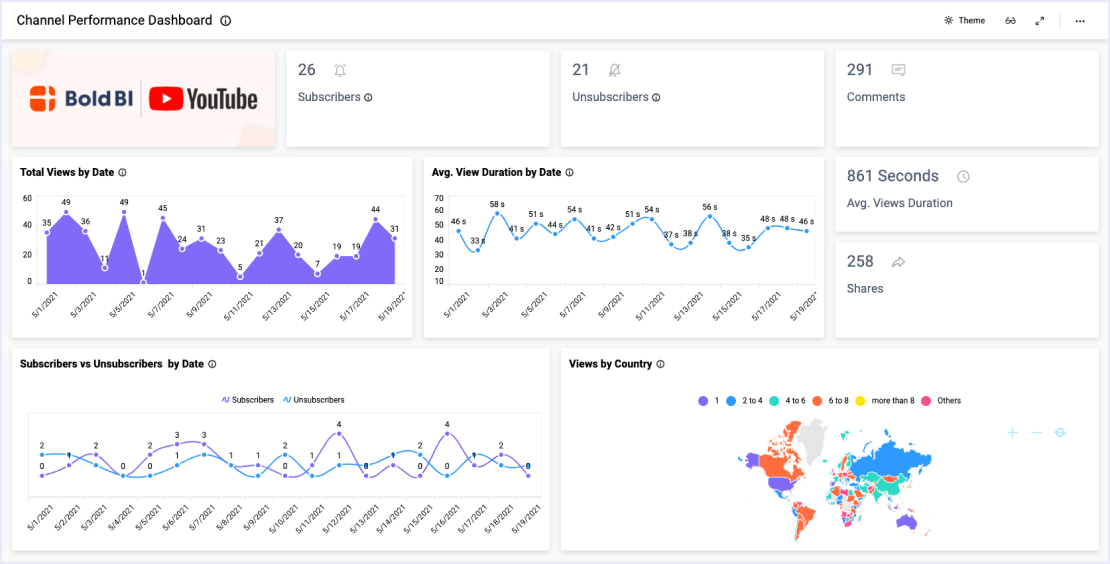- Firstly, how many times are our ads shown on the Google network?
- Secondly, how many clicks do we have? What is our click-through rate?
- Thirdly, what is our conversion rate?
- Finally, what are our financial metrics, such as cost per click, cost per conversion, and revenue per click?
Analyze Your Ad Campaign Performance
The dashboard’s card widgets provide a quick and easy visual reference for assessing key ad performance metrics. With these widgets, viewers can track impressions, clicks, and conversions, along with the total number of sessions and new users.
Users can also track financial KPIs such as overall cost, cost per click, cost per conversion, and revenue per click. With this data, marketing leaders can identify areas for improvement and ensure they are getting the best return possible on their investment.
Track Data Over Time
Further, it is worth noting that this dashboard allows teams to review key data sets over time. With the “Impressions by Date” line chart, viewers can track the number of times their ad is shown on a Google network page over a two-week span. Similarly, the dashboard’s combo chart displays the clicks, conversions, and cost per conversion over the past two weeks.
Finally, the “Ad Campaign Performance” grid outlines seven crucial metrics for a number of campaigns. This side-by-side comparison allows leaders to easily assess key data points to see how they are performing across campaigns.