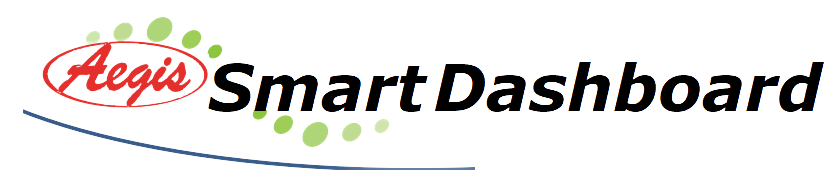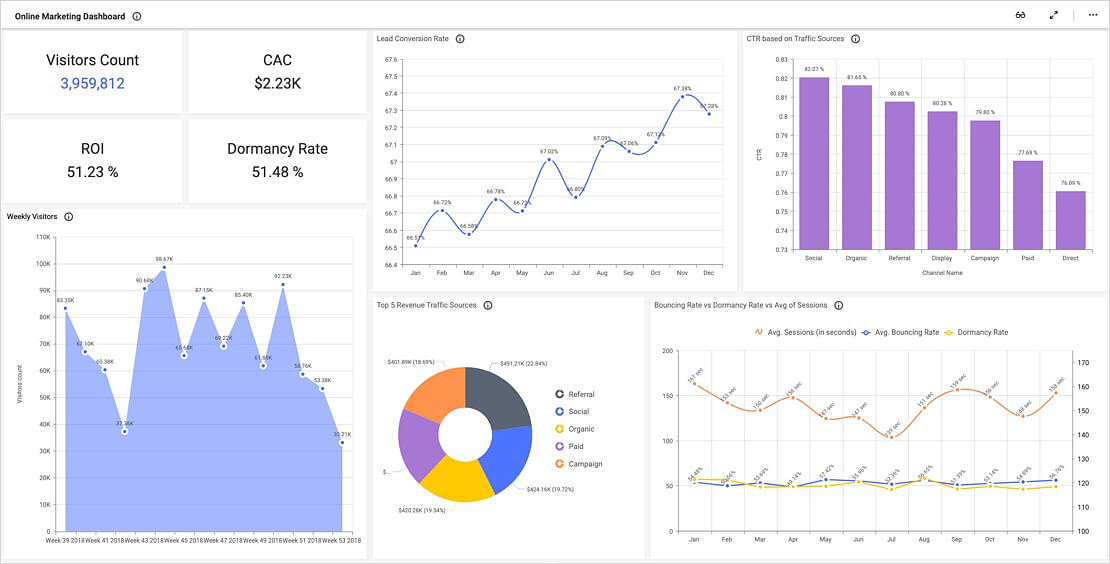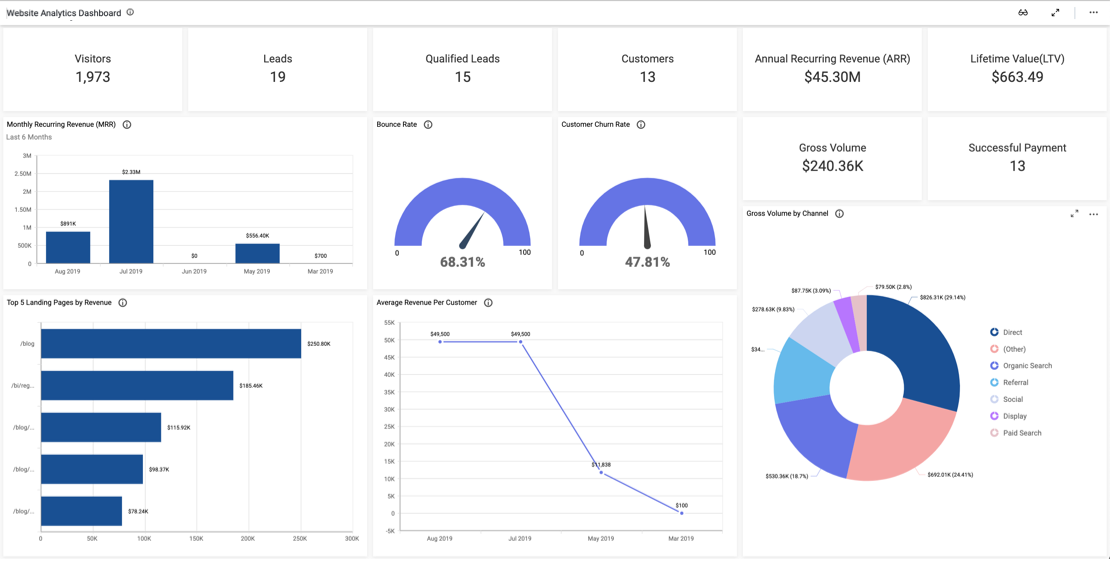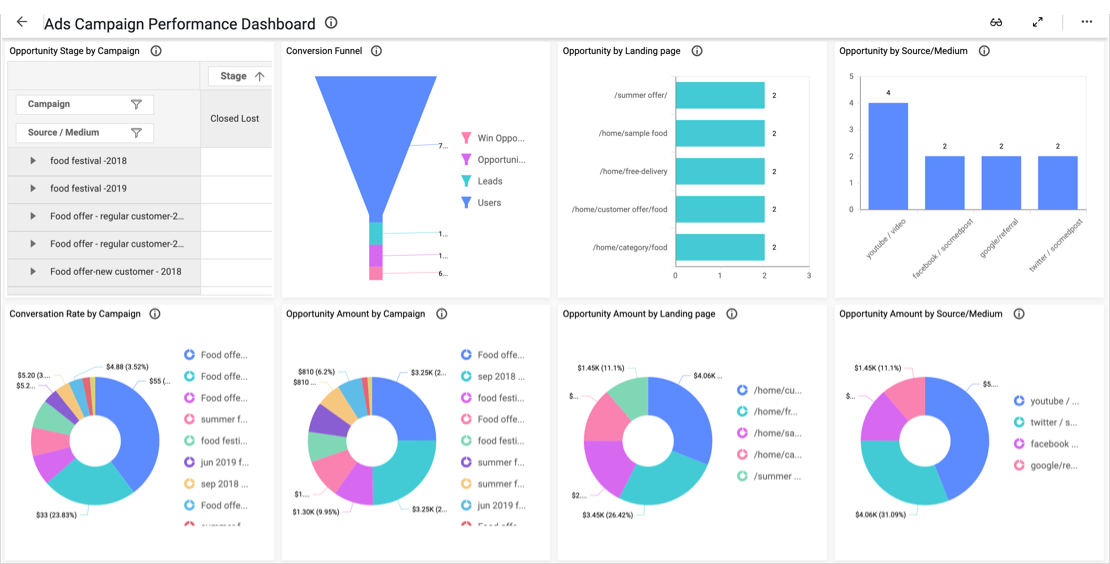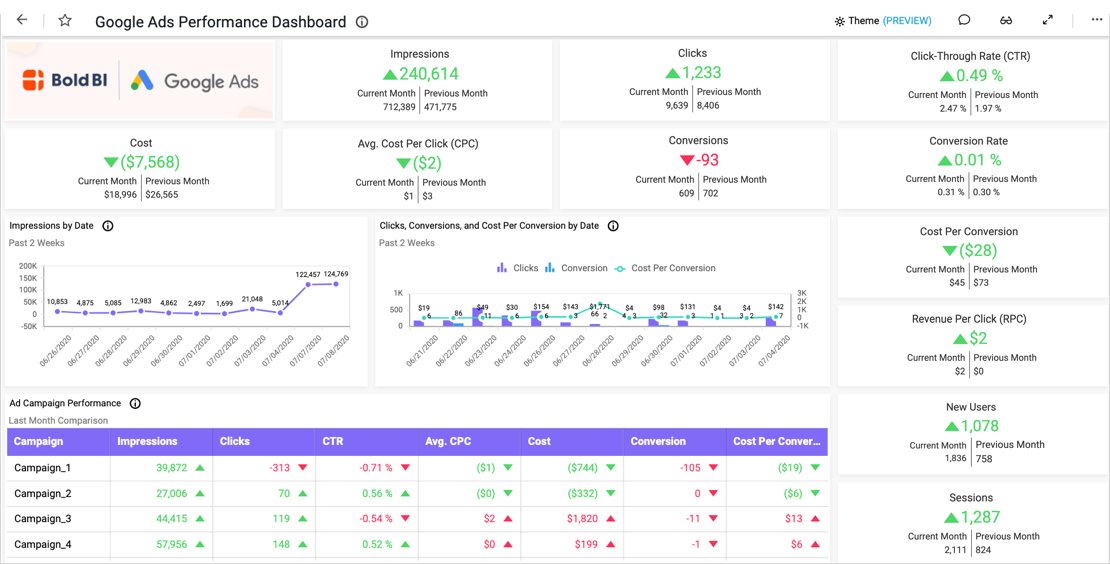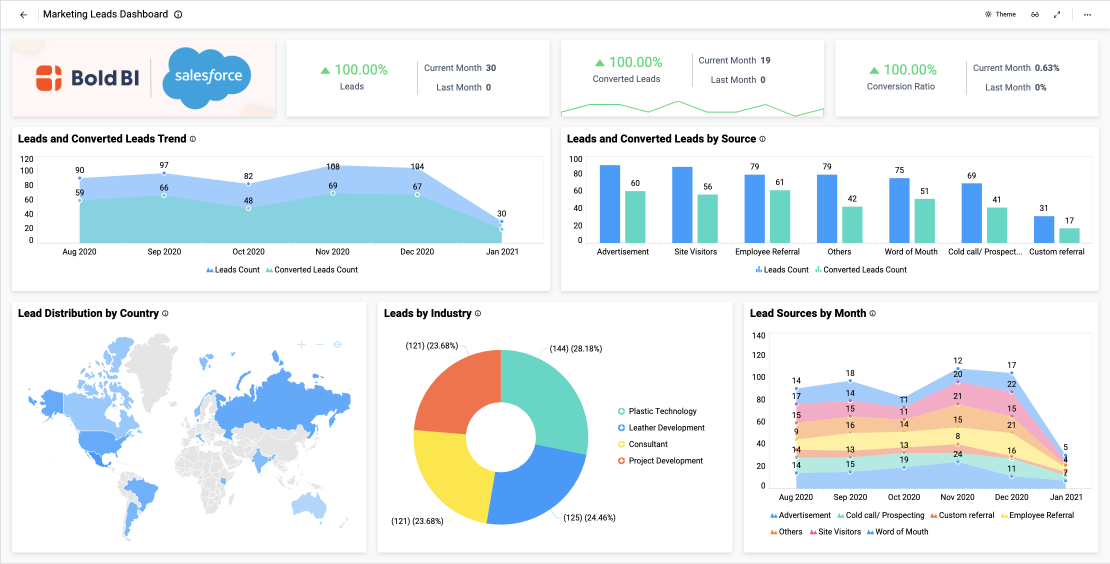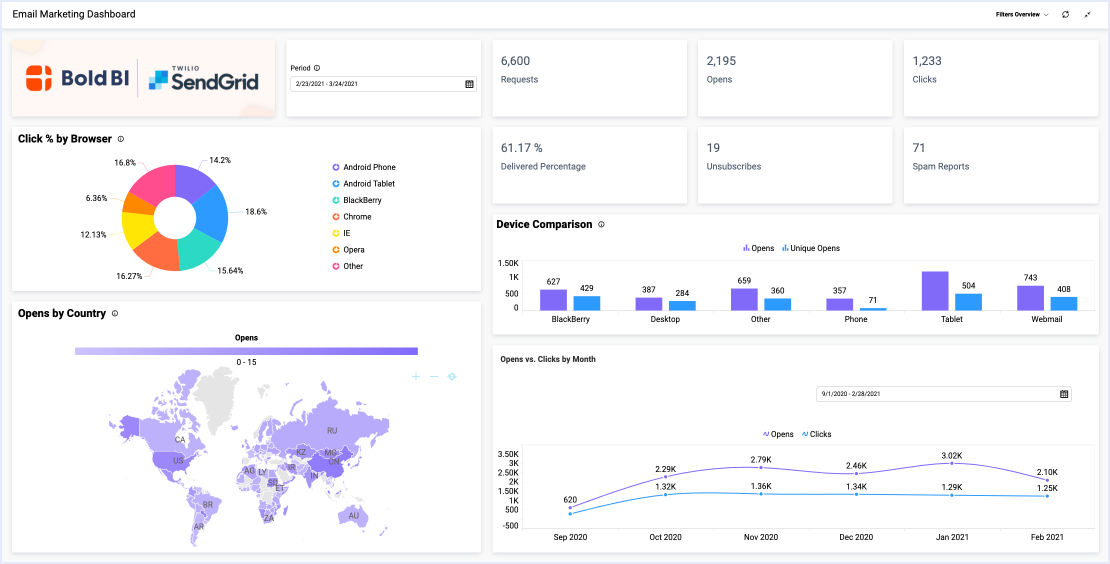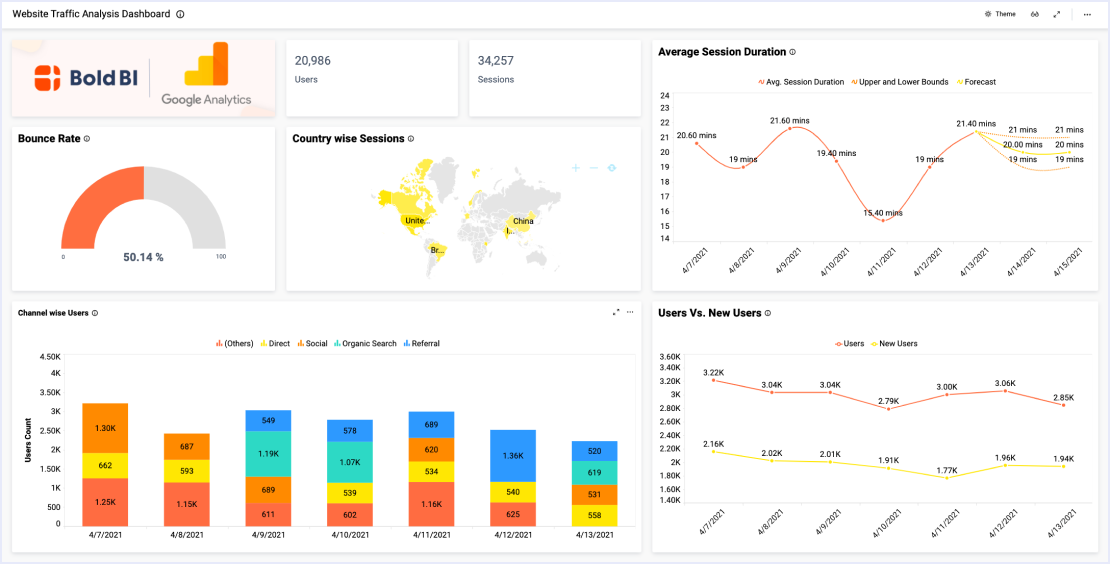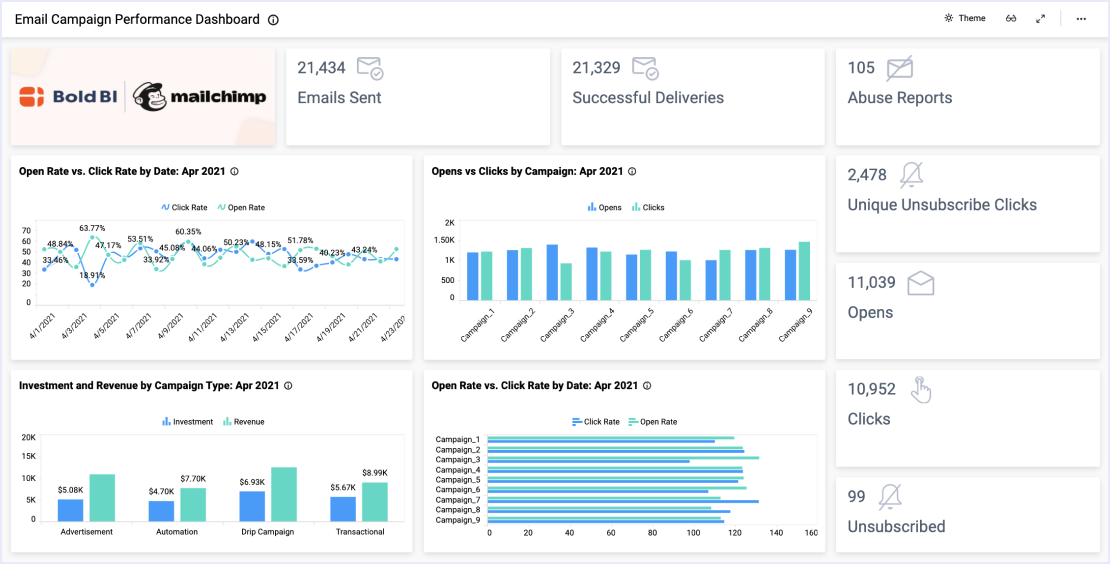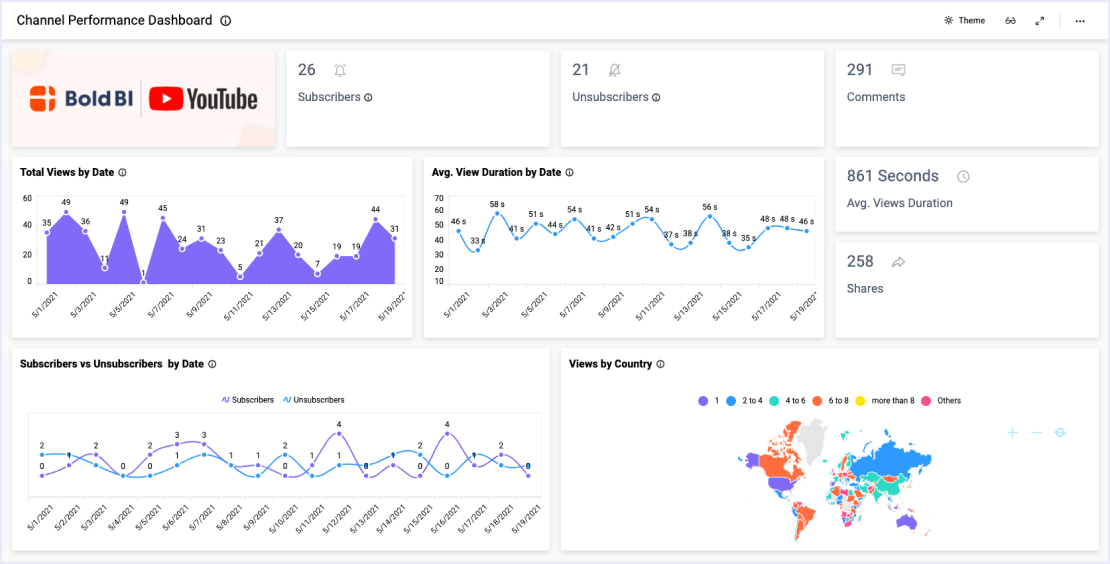- Firstly, how many page views and unique page views do we have?
- Secondly, how much time do people spend on our pages?
- Thirdly, how many pages do customers visit per session?
- Finally, what is our average page load time?
Analyze Page View Details
This dashboard can help marketing and sales teams assess customer interest in their products and online offerings. Firstly, the card widgets along the top row of the dashboard provide a quick and easy visual reference for assessing key web page metrics. With these cards, users can quickly see the number of page views and unique page views from website visitors. They can also review the average amount of time spent on a page and the average number of pages visited per session.
Further, the page views line chart displays the number of views for the past several days while the summary grid outlines the number of entrances, exits, and unique views per page.
Track Page Load Times
The card widget at the top right corner of the dashboard displays the average page load time while the line chart shows the average page load time for the past week. Finally, the stacked line chart details the redirection and domain lookup times for the past several days.
This dashboard’s data is crucial as it can help leaders assess which pages are most appealing to potential customers. It can also help identify technical issues related to page load time.