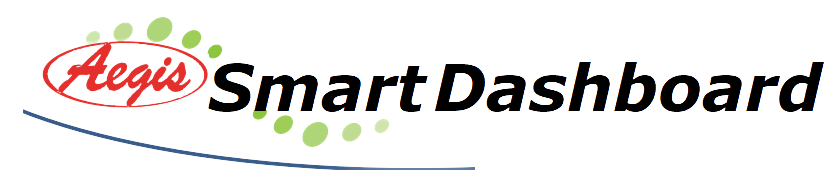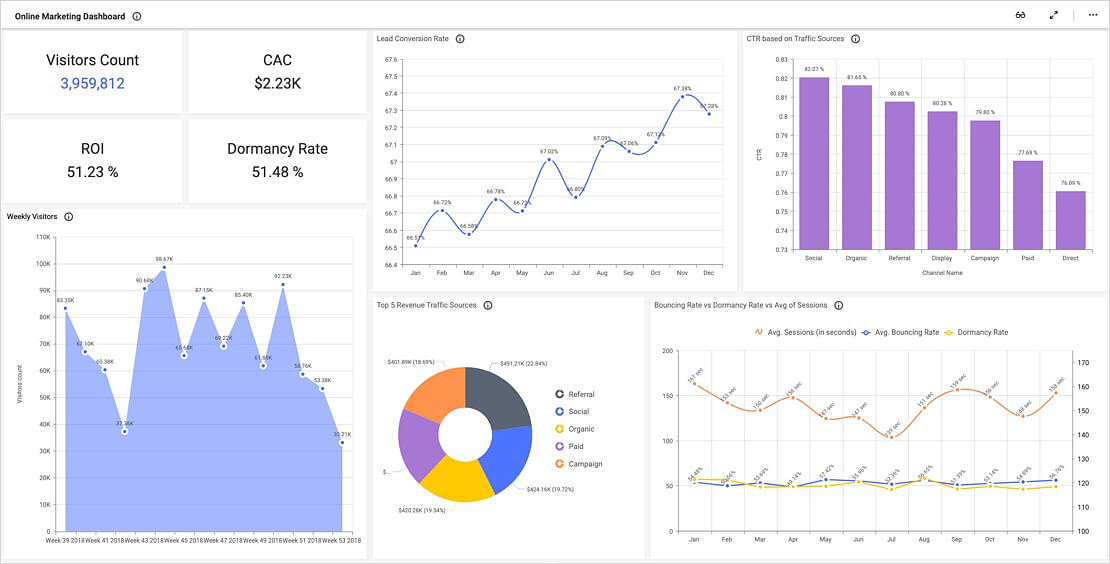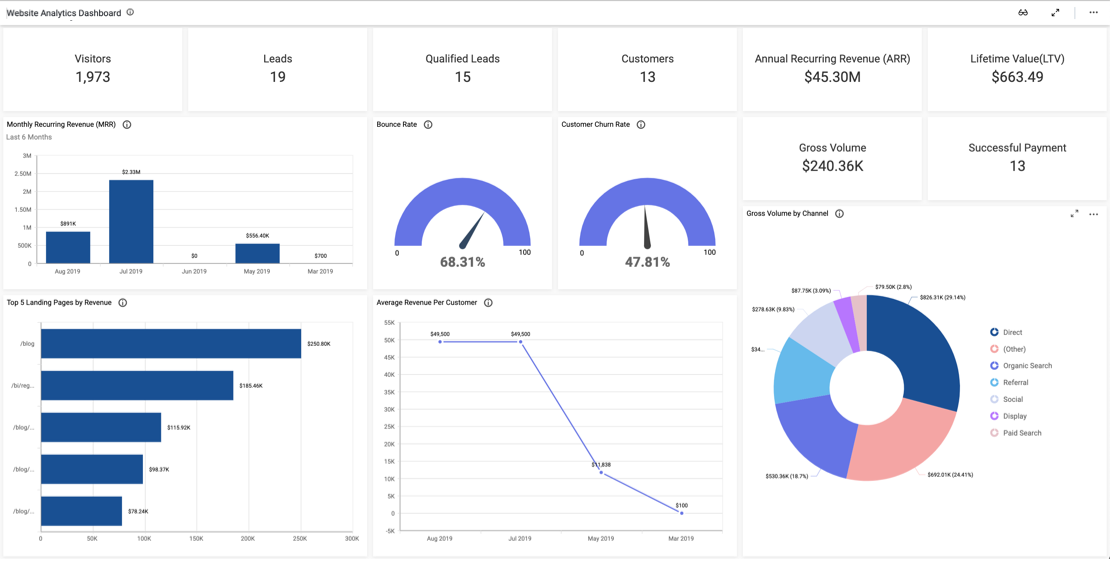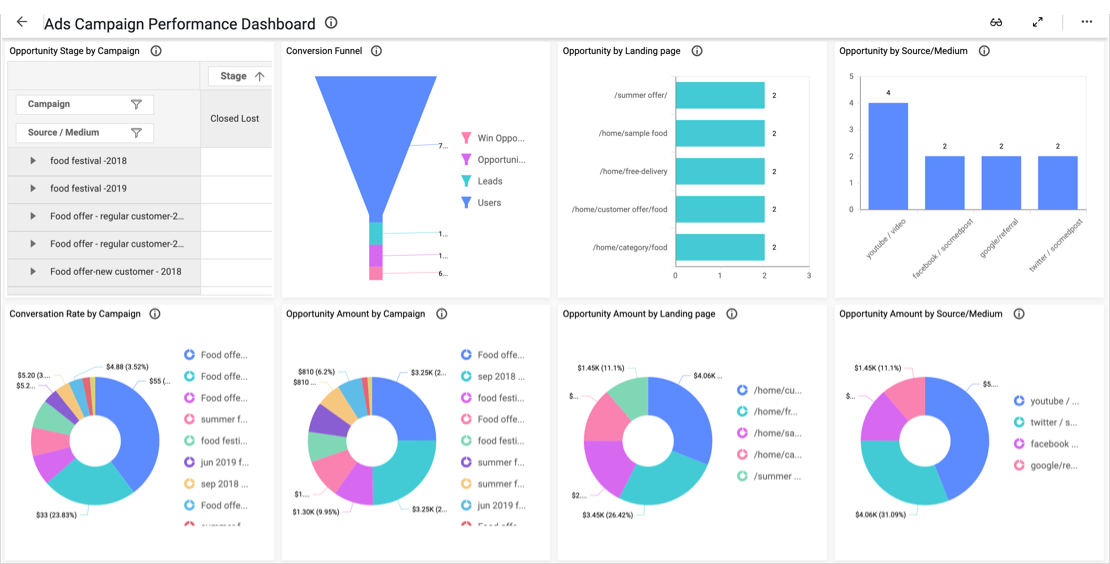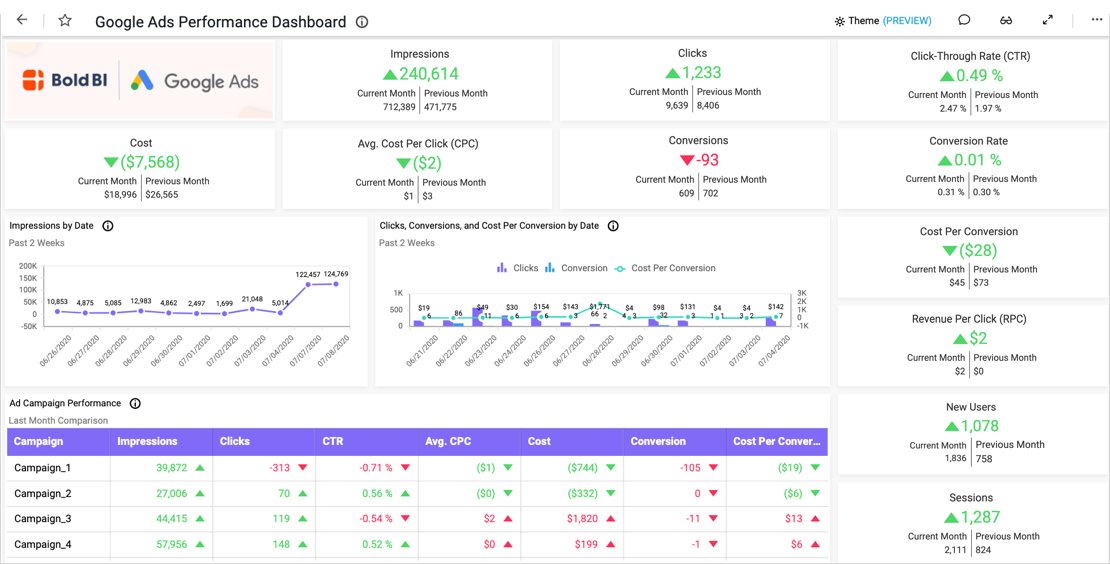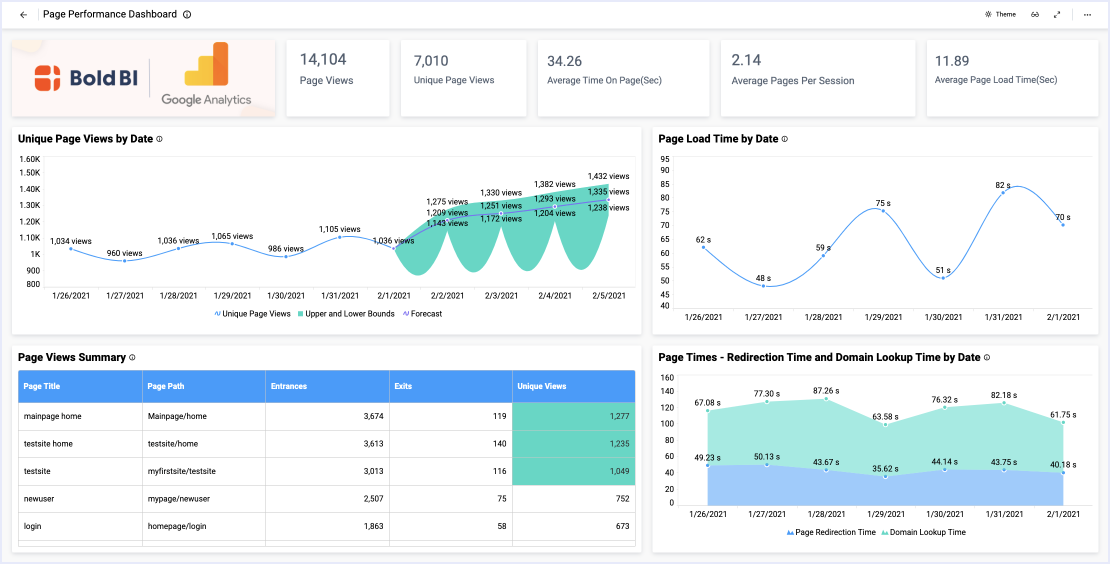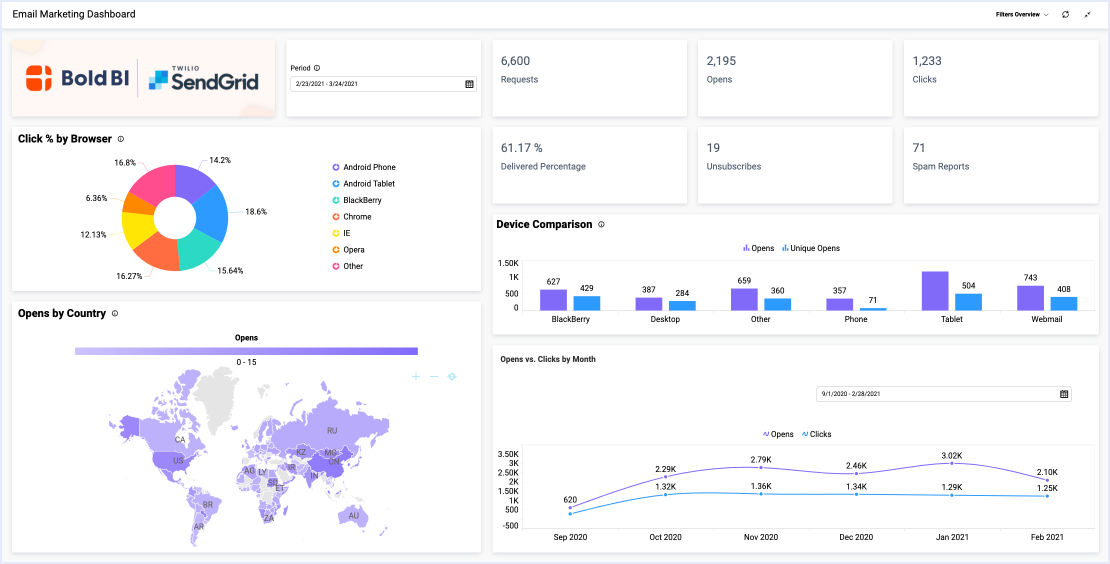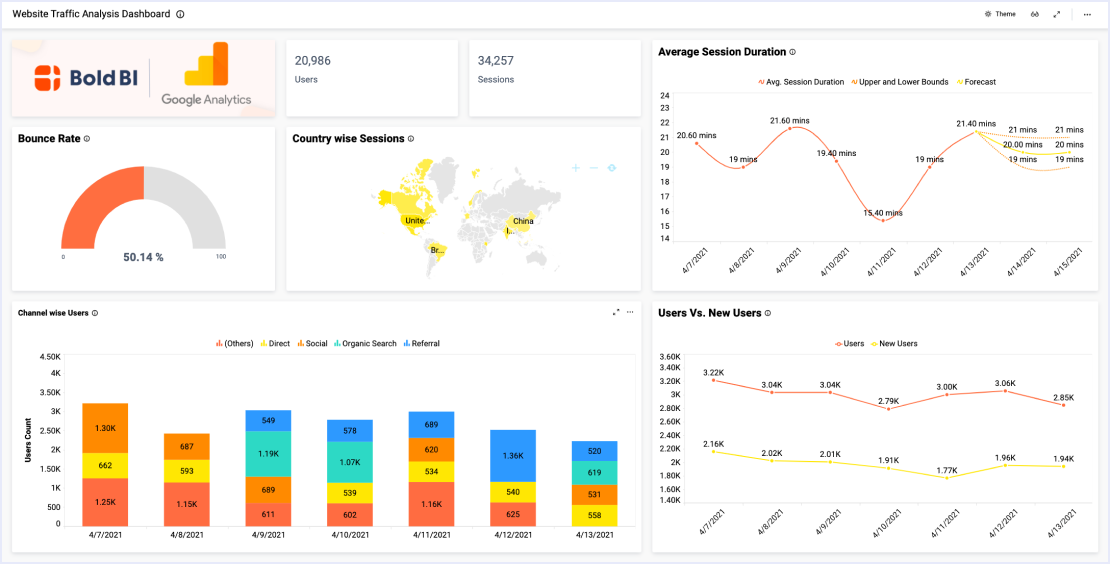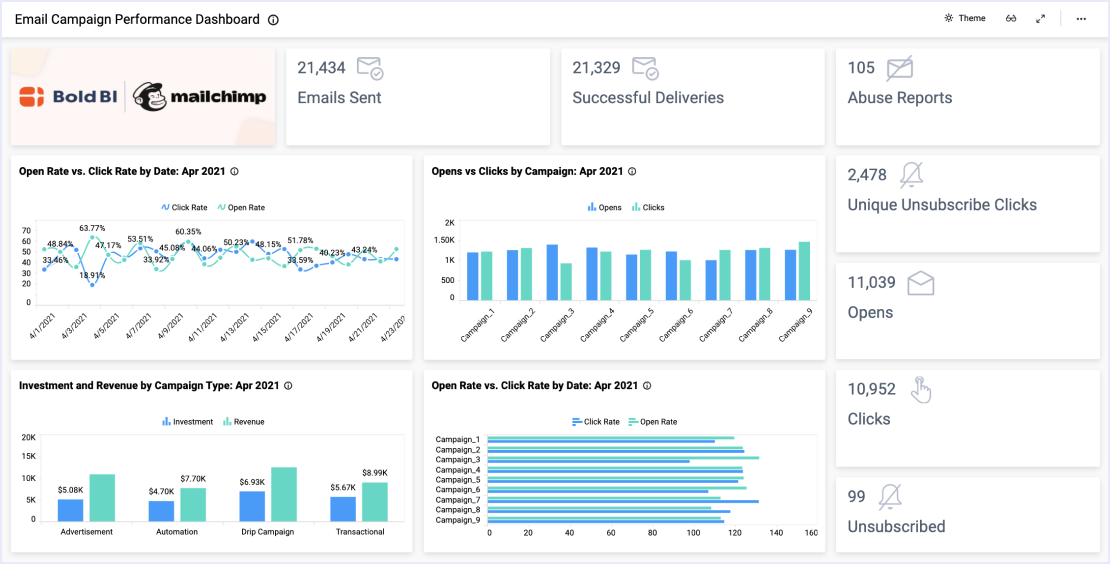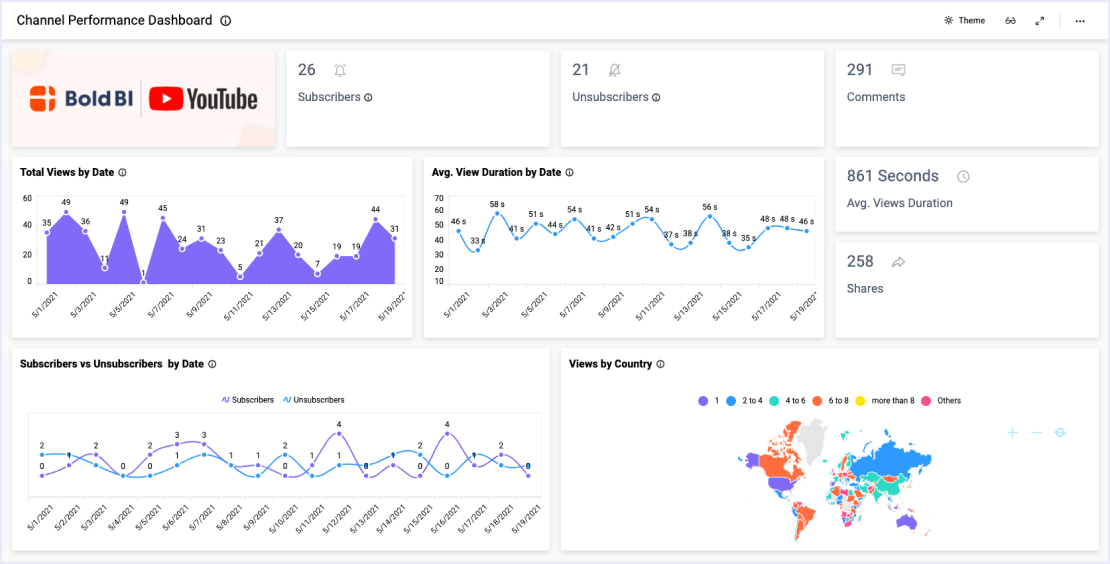- Firstly, how many leads and converted leads do we have?
- Secondly, what are our lead sources?
- Thirdly, what is our monthly conversion rate?
- Finally, how do our leads break down by industry and country?
Review Conversion Rates
This Salesforce leads dashboard can help marketing and sales teams review the strength of their leads and create targeted ad campaigns. Firstly, the card widgets along the top row of the dashboard provide a quick and easy visual reference for assessing key lead and conversion metrics. With these cards, viewers can quickly see how many leads have been created and converted in the current month.
Further, with the “Leads and Converted Leads Trend” graph, users can view patterns that have emerged over the past six months. This graph is especially useful as it uses the drill-down feature, which means that viewers can click on any month to see its daily lead numbers.
Track Lead Source Details
With the “Lead Sources by Month” graph, viewers can see how many leads came in from each source each month. The bar graph above this widget provides further detail by showing the number of leads that have been created and converted for each source.
Finally, the “Leads by Industry” and “Lead Distribution by Country” widgets offer additional insight into the company’s lead sources. This data could help marketing leaders decide where to focus their ad campaign efforts.