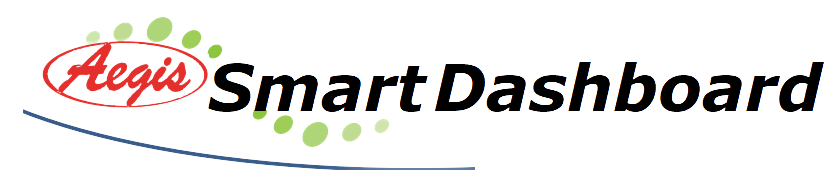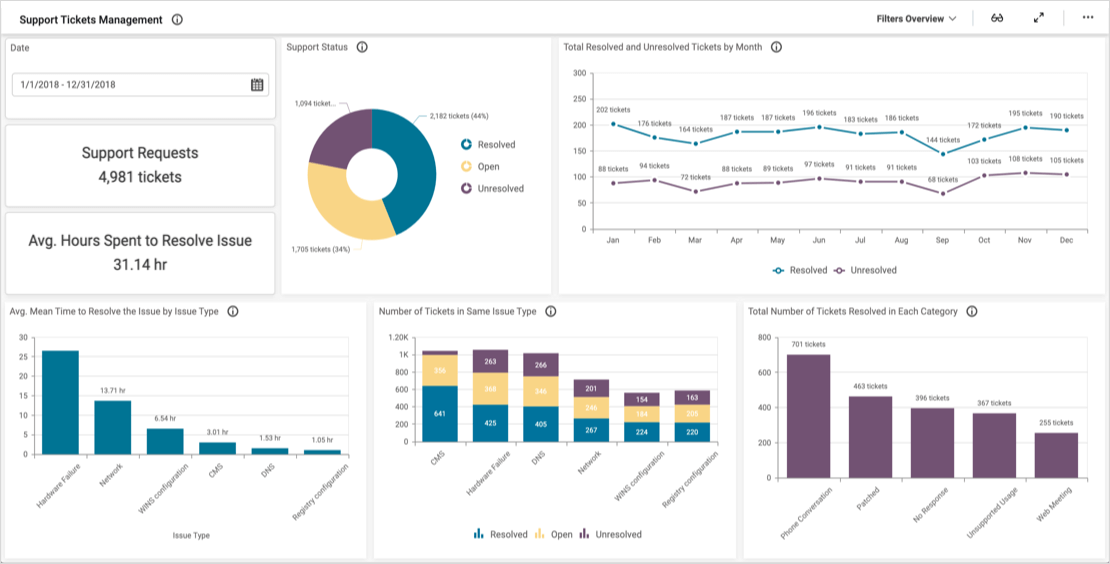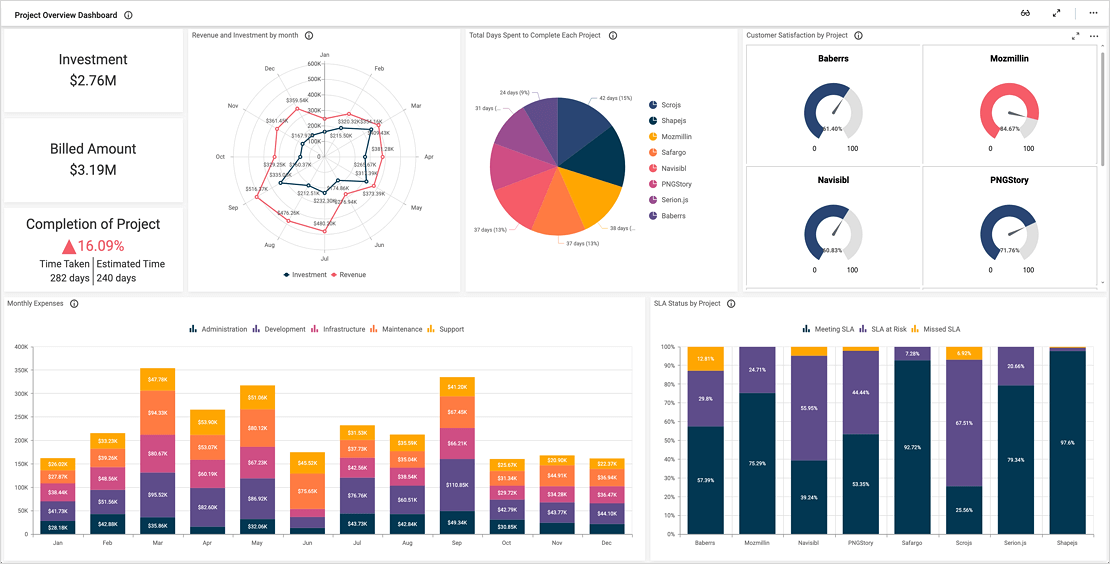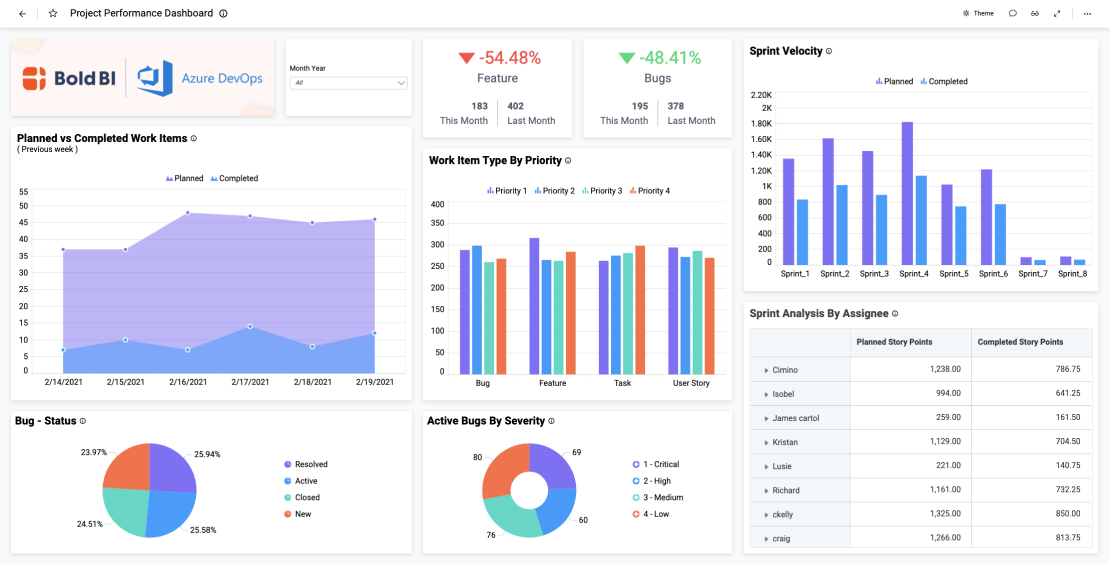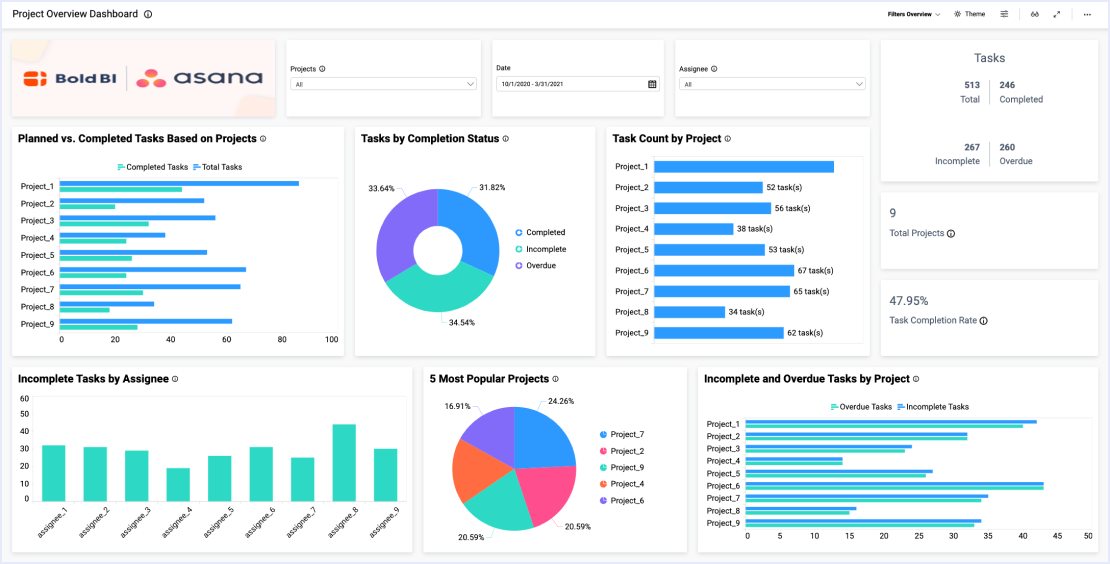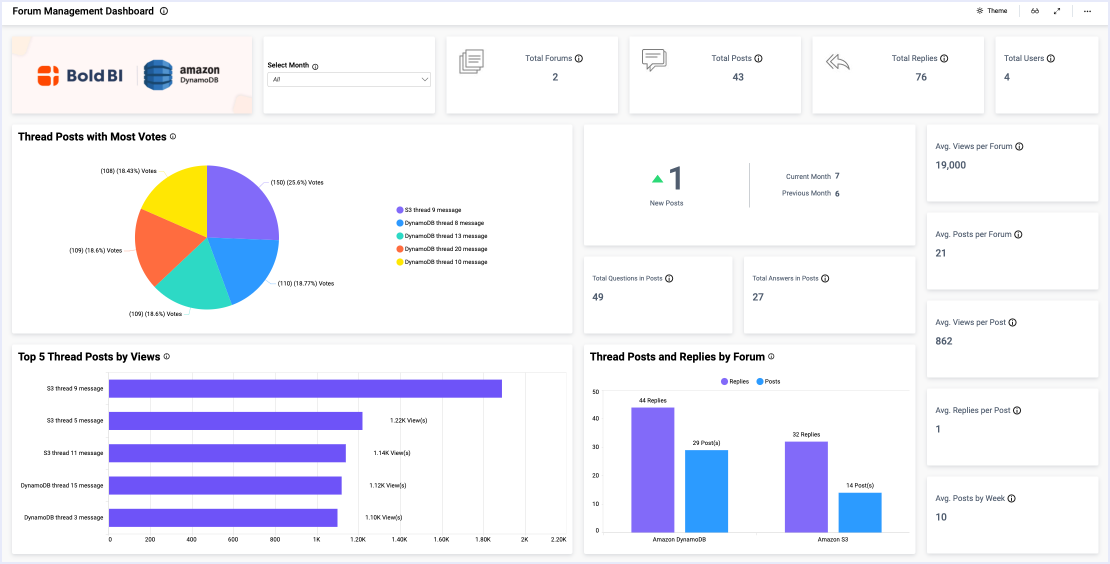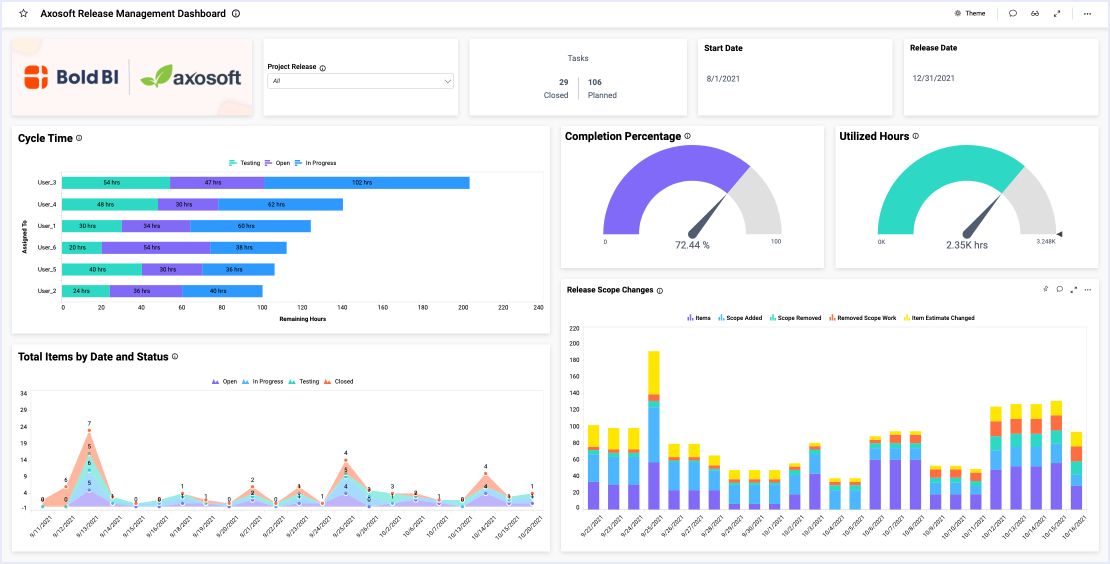- Firstly, how many events are scheduled?
- Secondly, how many events are cancelled?
- Thirdly, how much time have I spent in meetings?
- Finally, how long do my meetings last?
Track Outlook Calendar Metrics
With this embedded dashboard example for events management, you can review your daily activities to optimize your time. Firstly, with the card widgets at the top of the dashboard, you can see the number of scheduled, attended, and cancelled events. You can also see the amount of time spent in meetings, both in minutes and as a percentage of overall time. Finally, you can see the number of new contacts you have met.
Next, you can see a neat grid view of the day’s events, along with the time, subject, and location of each. The Completed Events by Duration doughnut chart breaks down events by length, offering insight into how long meetings typically last. Similarly, the Events by Category and Duration pie chart shows the time spent doing follow-up work, knowledge sharing, personal tasks, and important work. Then, the Events by Scheduled Status pie chart shows the percentage of time that is busy, free, tentative, working elsewhere, and out of office.
Two widgets, Events Over Month and Events by Day of Week and Month, allow you to track your meetings for the past six months. If you would like to evaluate the current month’s data, the spline chart at the bottom of the dashboard tracks the number of meetings you have had each day, along with the total duration. Finally, the Upcoming Events grid shows the events that are scheduled for the following week. Check out Smart Dashboard’s embedded dashboard example for events management to learn more about how a dashboard can help you manage your busy schedule.