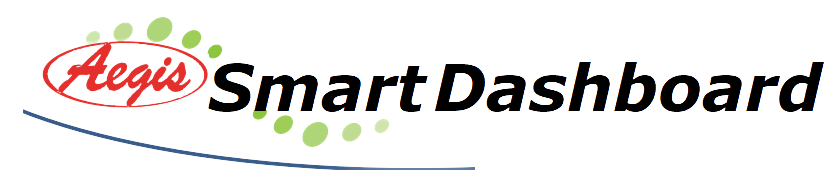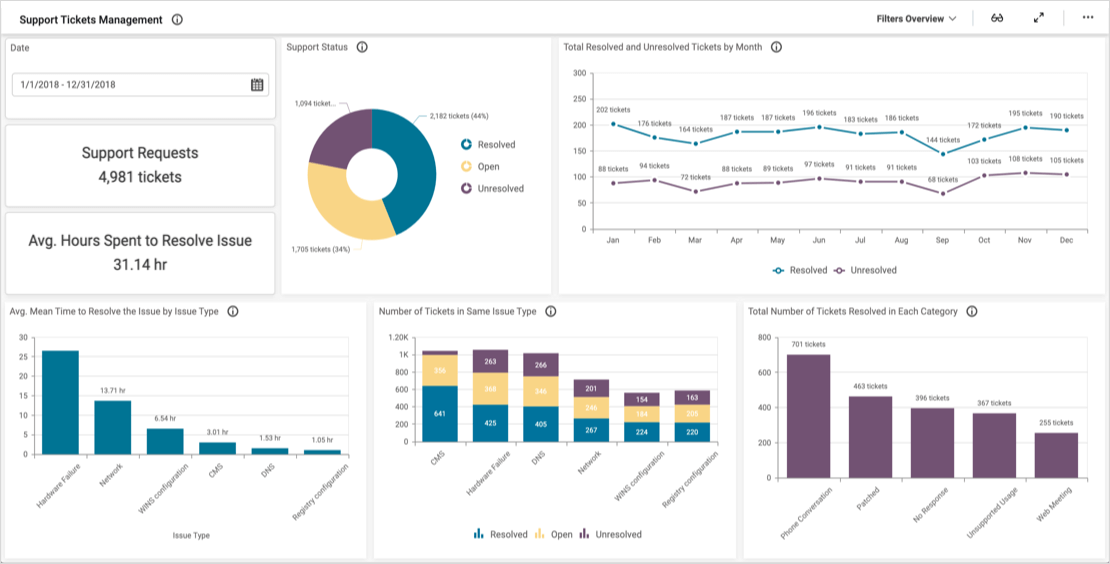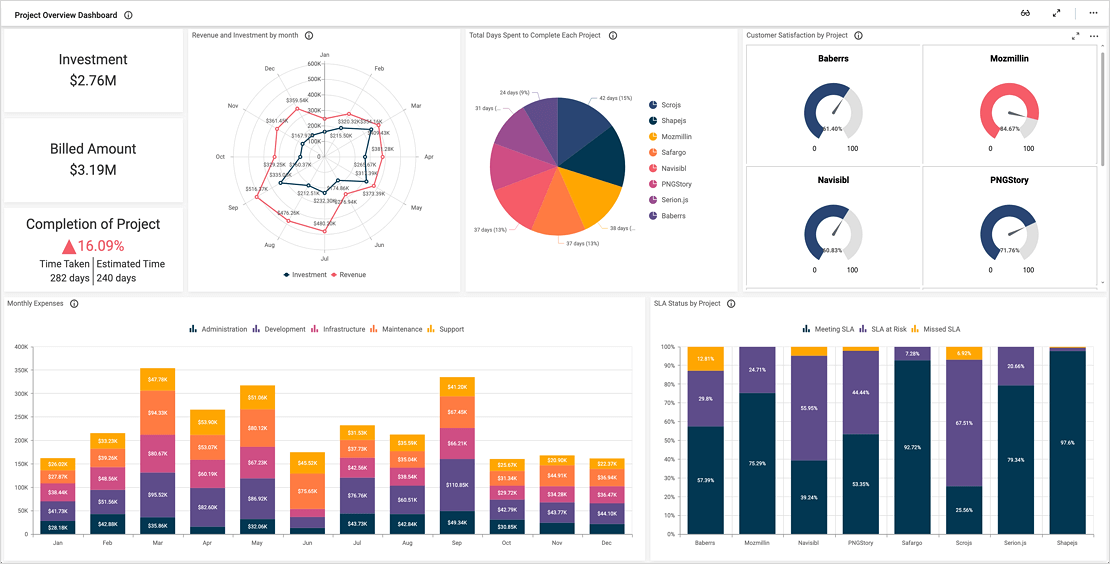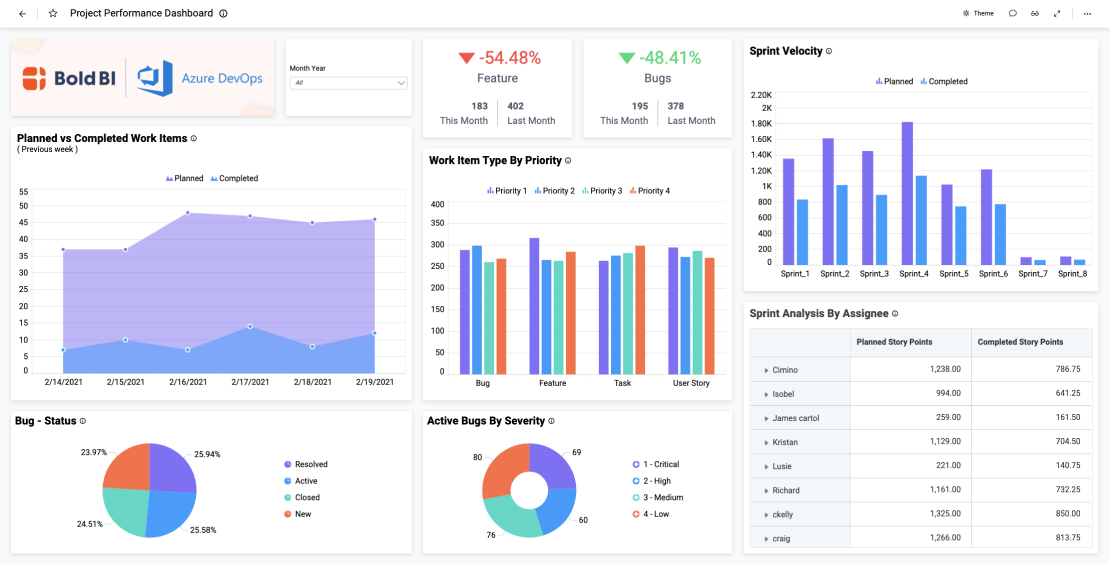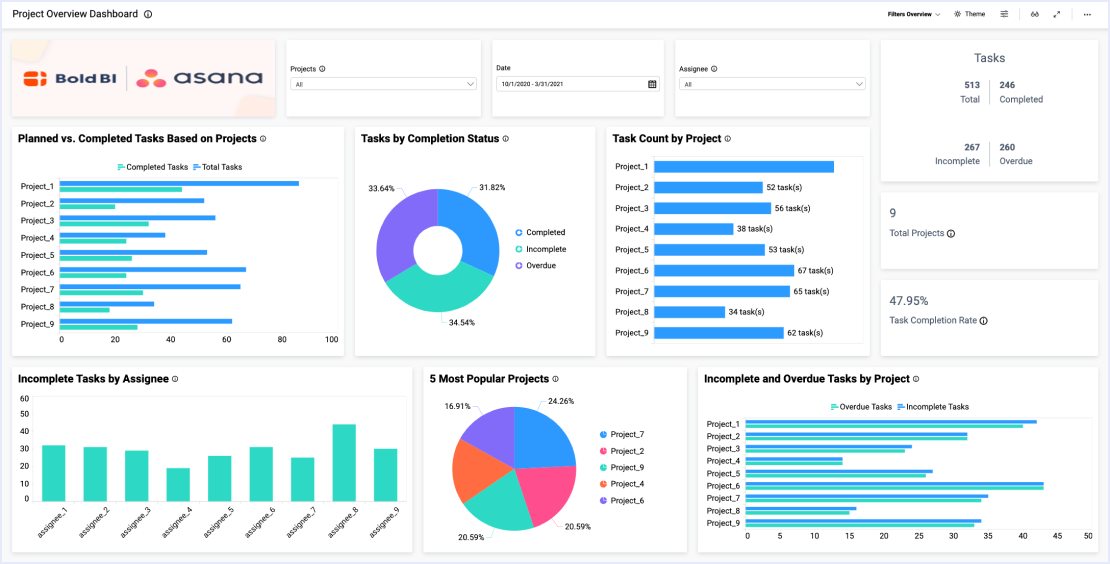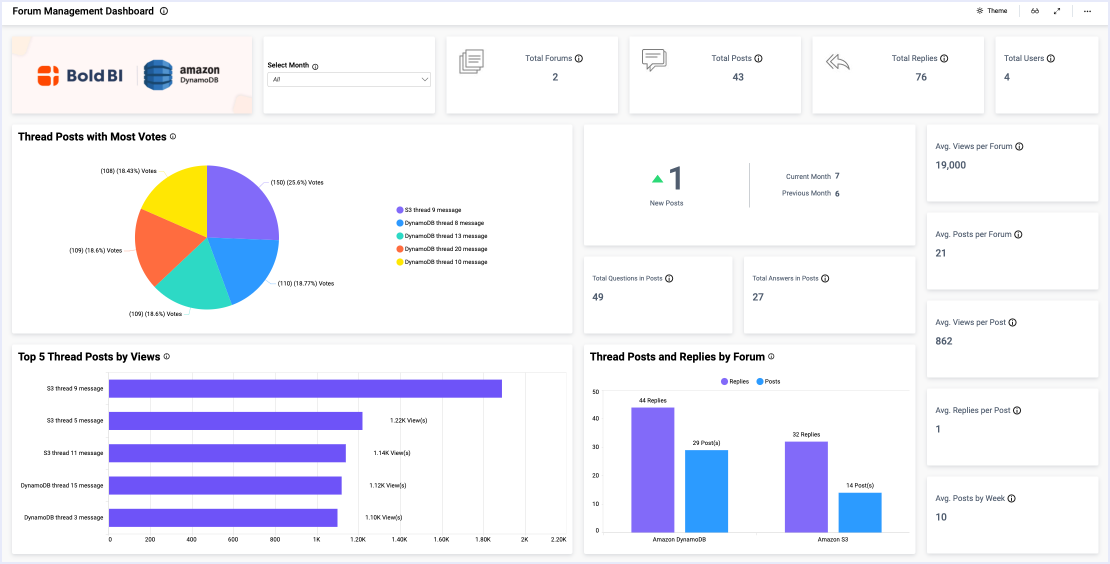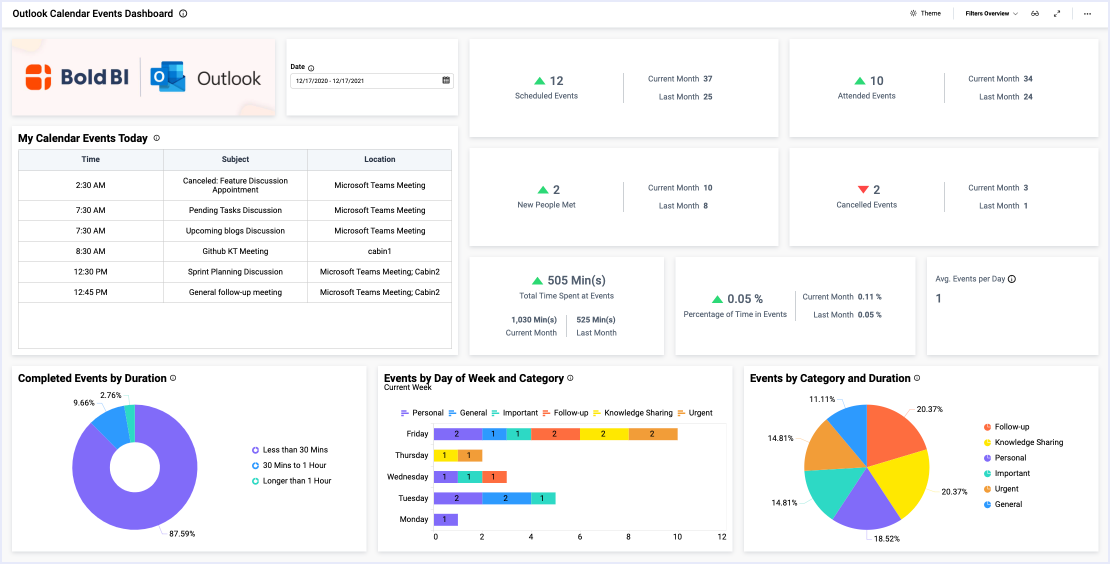- Firstly, what is our overall completion percentage?
- Secondly, what is our cycle time?
- Thirdly, how does our workload break down by user?
- Finally, how do our items break down by type, project, and priority?
Track Product Release KPIs
This embedded dashboard for Axosoft web API data outlines key product release metrics. Firstly, with the card widgets at the top of the dashboard, viewers can clearly see the start date and release date of the product. Similarly, two gauge widgets show the team’s completion percentage and utilized hours.
Next, with the Cycle Time stacked bar chart, leaders can see how long items stay in any given workflow stage. Then, the Release Scope Changes widget shows the scope and estimate changes made each day. The Total Items stacked area chart organizes each item by date and status. This data allows managers to track the team’s daily updates over time.
With the User Workload bar chart, managers can see the number of planned tasks assigned to each user. This can help leaders track each team member’s progress and workload. Similarly, the Estimated vs Actual Duration by User chart shows how accurate the team’s estimates are.
Three of the dashboard’s widgets break down items by type, project, and priority, respectively, offering further insight into the team’s work. Finally, the Release Status doughnut chart shows the tasks in each status, providing an overview of the team’s progress.
This embedded dashboard for Axosoft web API data provides key metrics to help guide managers through the product release cycle, ensuring the team’s success.