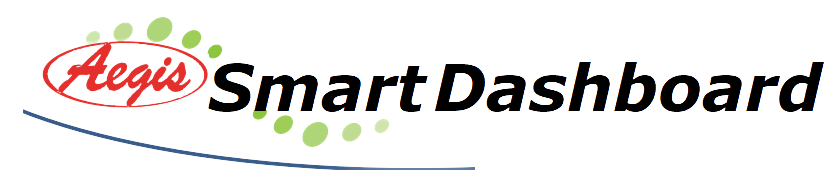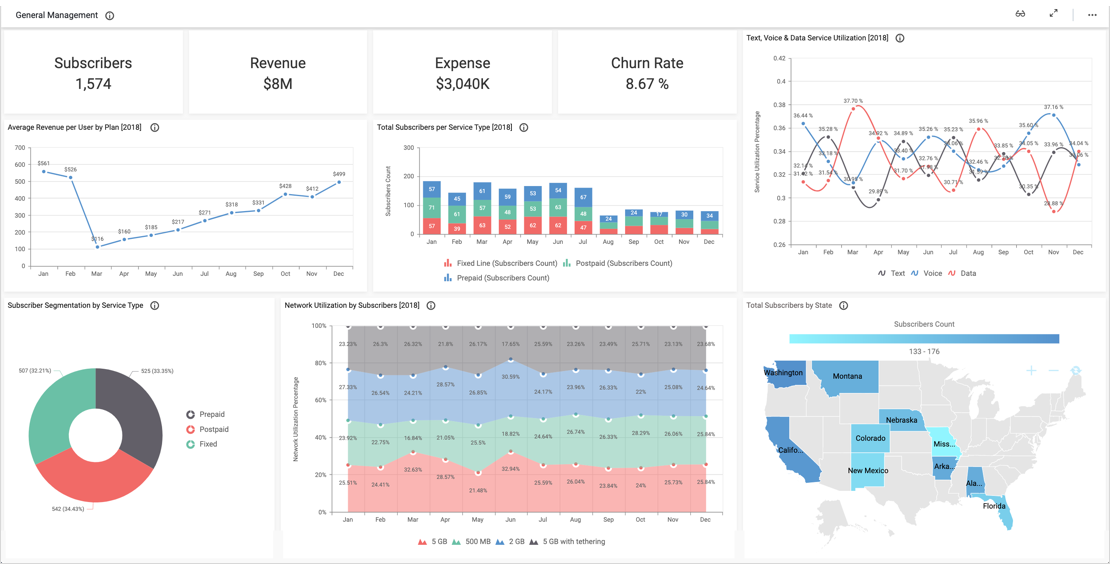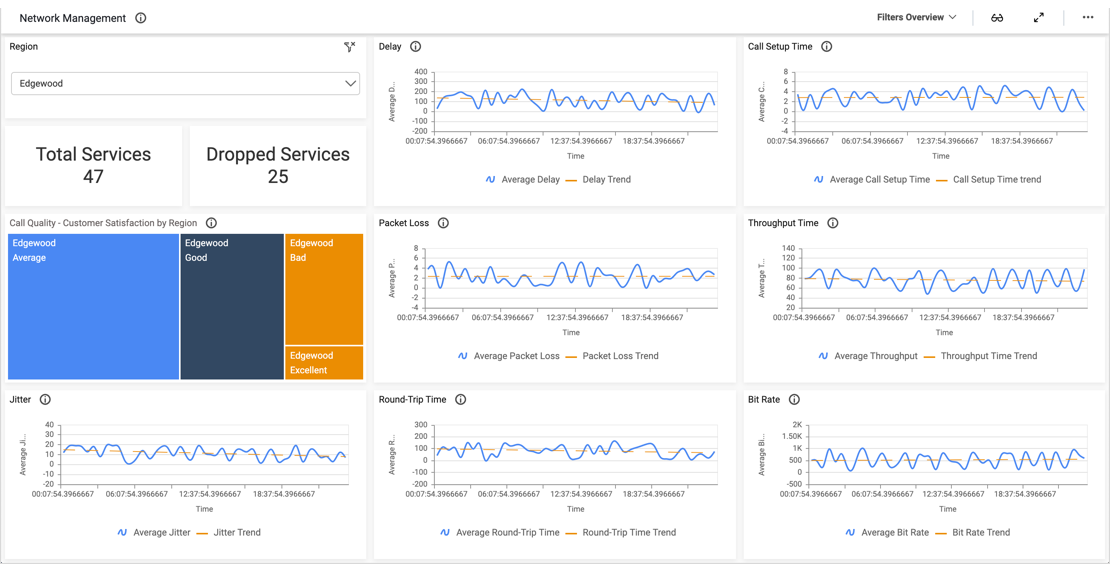- Are customers happy with our service?
- What are customers purchasing from us, and how much are they spending?
- Have customers’ support tickets been resolved?
Filter Your Data
First, please note that viewers can see data for one particular customer or for all customers combined by using the “Number” filter at the upper left corner of the dashboard. To select a customer, simply use the drop-down list box to choose their number. Then, to clear the filter and view data for all customers, click the funnel-shaped icon that appears above the drop-down list box.
For instance, if I would like to view data for the first customer in the list, I can see the total amount of money the customer has spent with the company. I can also view the dates, details, and dollar amounts of their past purchases in the “Recharge Details” widget. For example, on April 6, 2019, the customer purchased 2 gigabytes of data, and on March 25, 2019, they purchased 1200 minutes of talk time.
Monitor Network Usage
With the “Activity Details” widget, I can obtain details of the customer’s use of the service, such as the amount of data they used and the number of text messages they sent. It is important to record these details for internal technical reasons, such as making sure the network can meet customers’ needs. However, this data is also useful because it illustrates which products and promotions might appeal to customers. For example, let’s say customers are buying fewer minutes but are purchasing more text messages. Moving forward, I know that advertising campaigns for text message-heavy plans may be more likely to retain existing customers and attract new customers.
Track Customer Satisfaction
The dashboard also displays the customer’s satisfaction rate, which is based on the number of outstanding and resolved support tickets in their account. In this case, the customer has a total of eight tickets: four are open, three are in progress, and one is resolved. Thus, their satisfaction rate is 12.5%.
This data is important for tracking ticket resolution. However, it is also useful for helping the customer service team prioritize which customers’ issues should be addressed first. For example, it may make sense to prioritize a customer with seven unresolved tickets if other customers have higher satisfaction rates.