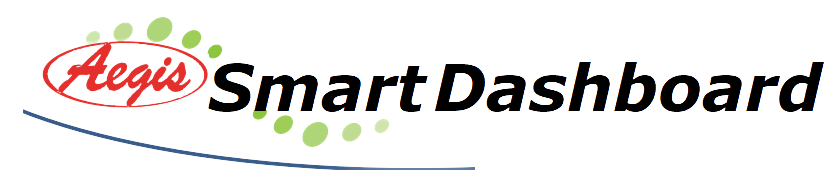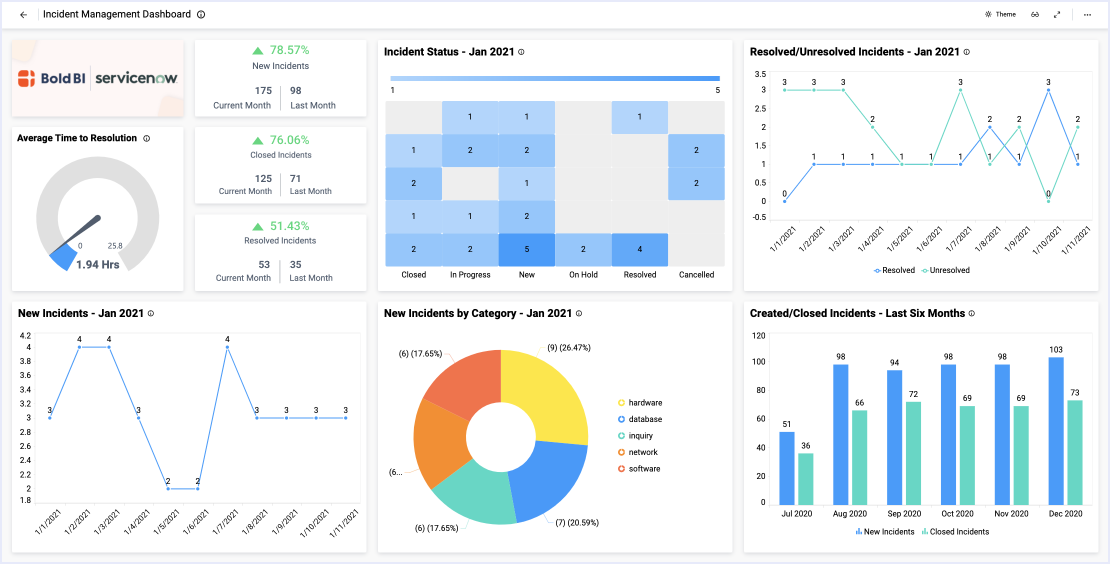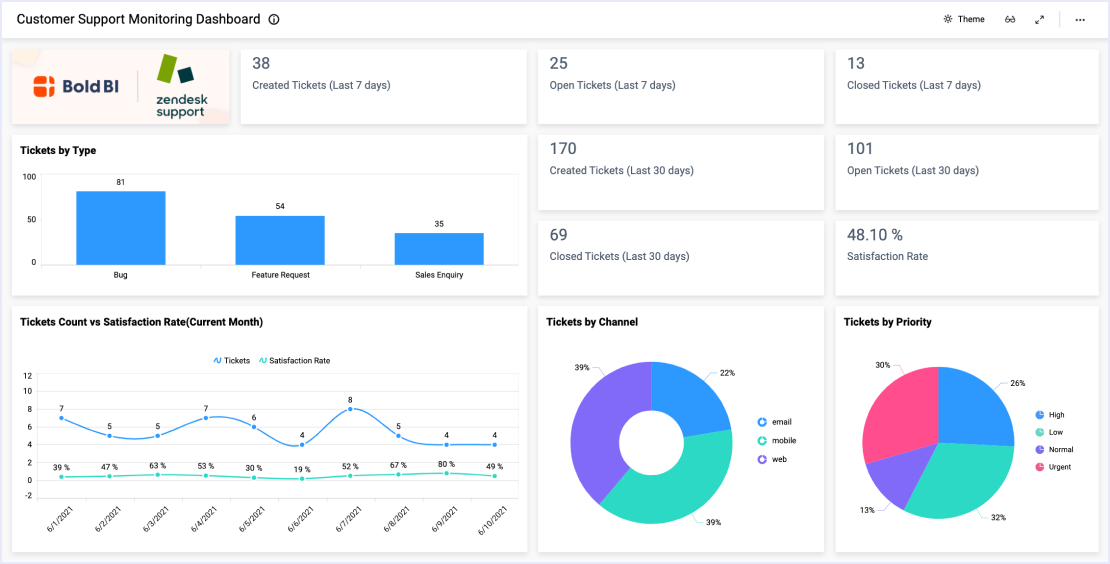- Firstly, how many calls did we make?
- Secondly, how many messages did we send?
- Thirdly, how many calls were completed, and how many messages were delivered?
- Finally, how much did our outreach cost?
Review Customer Outreach Efforts
With this call tracking dashboard’s card widgets, support leaders can track the team’s number of calls and messages, their costs, and the calls’ durations.
Then, with the Calls and Messages by Status doughnut charts, viewers can see the percentages of outreach attempts that were successful. The spline charts on the left side of the dashboard offer additional detail, displaying calls and messages by both status and date.
Finally, with the line chart in the bottom right corner of the dashboard, viewers can see the dates and lengths of calls.
This data can help support teams ensure they are successfully reaching out to customers to ensure their satisfaction with the company.