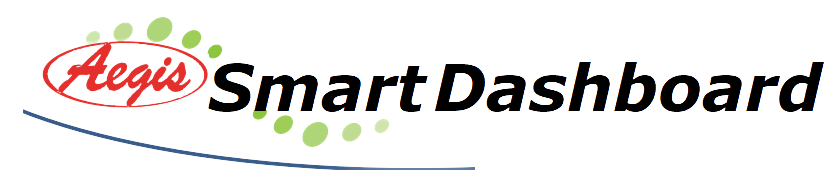- Are we meeting our production goals?
- What are our production and labor costs?
- How often do our systems experience downtime?
- Is our equipment functioning efficiently?
- How many of our products need to be reworked?
This data can help any company increase revenue. However, it is especially crucial in an industry where even small increases in efficiency can have a huge impact on the bottom line.
Filter Data by Product
Firstly, please note the “Product Name” filter in the upper-left corner of the dashboard. This dashboard contains data for cement, cotton cloth, and steel production. By using the filter, users can choose to view manufacturing KPIs for either one product or for all three combined. Then, the filter can be reset by clicking the funnel-shaped icon in the upper-right corner. For example, if I select “Steel” from the drop-down list box, I can see that we are exceeding our production target. However, our rework quantity, manufacturing costs, and labor costs are up slightly from last month.
Monitor Equipment Details
Next, several widgets offer insight into the steel mill’s efficiency. For instance, the “Run Time vs Downtime” bar chart supplies a straightforward breakdown of the number of hours that various processes were operating normally and the number of hours they were not in service. The “Availability,” “Performance,” “Quality,” and “Overall Equipment Effectiveness” widgets provide further details regarding the mill’s performance and could help the management team identify potential areas for improvement.
Track Production Costs
Finally, the “Production Cost – Last 12 Months” spline chart outlines monthly fluctuations in the mill’s production costs. This widget is particularly useful for evaluating trends that may occur over the course of the year.
As can be seen, this dashboard displays key metrics that could help a company analyze plants’ efficiency and productivity in real time while also ensuring their long-term financial success.